A-10A AGM-65 Maverick Tactical Air to Ground Missiles
A-10A AGM-65マベリック戦術空対地ミサイル
Welcome to the AGM-65 Maverick training mission in the A-10A. In this mission you will learn how to employ the stand off guided Maverick fire and forget tactical air to ground missile.
A-10AのAGM-65マベリック訓練ミッションにようこそ。このミッションではスタンドオフ誘導マベリック撃ちっ放し空対地戦術ミサイルの運用方法を学びます。
To take control of the aircraft at any time, press the 'CTRL-Q' keys. To exit this mission press the 'ESC' key and to pause at anytime to read the text press the 'S' key.
「Ctrl Q」キーを押せば、いつでも操縦を引き継げます。ミッションを終了するには「ESC」キーを、一時停止してテキストを読むには「S」キーを押します。
The Hughes AGM-65 Maverick series of tactical guided missiles are stand off missiles which will help keep you out of range of the most serious threats on the battlefield, radar guided Anti Aircraft Artillery(AAA) and short range Surface to Air Missiles(SAM).
戦術誘導ミサイルであるヒューズ社製AGM-65マベリックシリーズはスタンドオフミサイルで、戦場での最大脅威であるレーダー誘導対空砲(AAA)や短距離地対空ミサイル(SAM)の射程外に留まったまま攻撃できます。
The AGM-65 Maverick is designed for attacks against hardened targets like buildings and any type of vehicle including light armour and tanks.
AGM-65マベリックは、建造物や軽装甲車や戦車を含むあらゆる種類の車両など防護が強化されたターゲットを攻撃できるよう設計されています。
Today we will be using the AGM-65K optically guided Maverick and the AGM-65D infrared guided Maverick missiles.
今日はAGM-65K光学誘導マベリックとAGM-65D赤外線誘導マベリックミサイルを使用します。
The Maverick seeker image is displayed on the cockpit Television Monitor(TVM) and is magnified for easier identification and locking of a target.
マベリックのシーカー映像はコクピットのテレビモニター(TVM)に表示され、ターゲットの識別とロックがし易いように拡大されています。
The long range AGM-65D uses an infrared seeker which is best for night operations and poor weather as it uses the heat signature of a target to lock on to while the shorter range K model requires day visual conditions.
長距離用のAGM-65Dは赤外線シーカーを使用し、ロックするためにターゲットの熱源を使用しているので夜間作戦や悪天候時に最適です。一方で射程の短いKモデルは昼間の視界の良い状態で使用する必要があります。
I first press the '7' key to enter the air-to-ground weapons mode and press the 'D' key to cycle stations to bring up the AGM-65D as indicated in the lower left of the HUD by '/2' indicating there are 2 AGM-65Ds loaded.
まず「7」キーを押し空対地モードに入り、「D」キーを押してステーションを切り替えAGM-65Dを選びます。HUDの左下に表示されている「/2」は2発のAGM-65Dが搭載されている事を示します。(訳注:D型かK型かの確認はTVMの映像で行います。明暗が反転して見えるのが赤外線誘導のD型です。)

In the middle of the HUD is the Maverick search pipper which can be slewed using the 'PERIOD(.)', 'SEMI-COLON(;)', 'COMMA(,)', and 'FORWARD SLASH(/)' keys to slew it up, down, right, or left respectively. Below the pipper is the slant range to the ground under it.
HUDの中央にはマベリック探知ピパーが表示され、「.」、「;」、「,」、「/」キーで上下左右に移動可能です。ピパーの下はピパーの指す地面までの直距離です。(訳注:「Ctrl i」でピパーをHUD中央に戻すことができます。)
Looking at the Armament Control Panel(ACP), the ACP shows the AGM-65K is on station 3 and the AGM-65D on station 9 indicated by the 'EO' labels.
兵装制御パネル(ACP)を見ると、AGM-65Kがステーション3にAGM-65Dがステーション9に搭載され「EO」と表示されています。

Now look at the TVM display. In the A-10, this display serves one function only, to display what the AGM-65's seeker head is viewing while it is still on the launch rail. The video display image is pre-magnified to 3X and the AGM-65D has a additional 6X maginification.
TVMディスプレイを見ましょう。A-10では、このディスプレイは、AGM-65が発射される前にシーカーヘッドが捉えた映像を表示するという、たった1つの機能しかありません。ビデオ映像は3倍に拡大されていてAGM-65Dは更に6倍に拡大することもできます。
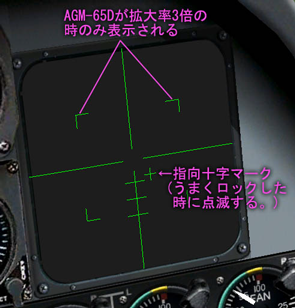
With the IR AGM-65D the video has 3X magnification, as it is now, and four brackets are displayed.
今は赤外線誘導のAGM-65Dが選択され、3倍の拡大率で4つの鉤括弧が表示されています。
When at 6X magnification these brackets are absent. At the center of the display is the pointing cross. This cross is important because it tells you where the Maverick is looking in relation to its missile's body and when the missile is within optimal firing parameters.
6倍に拡大すると鉤括弧が消えます。ディスプレイの中央には指向十字マークがあります。この十字マークは、ミサイルの胴体に対しシーカーがどの方向を向いているか、そしてミサイルが適した発射条件になっているかを示してくれる重要なものです。(訳注:TVM画面の端に十字マークが来たときがシーカーヘッドの可動限界です。シーカーヘッドは上下左右約30度ずつの可動範囲があります。)
Zoom the video display in by pressing the '+' key and zoom out by pressing the '-' key. As you can see, when in 6X magnification the brackets have disappeared.
ディスプレイを拡大するには「+」キーを、縮小するには「-」キーを押します。6倍の拡大率だと鉤括弧が消えるのが分かります。
Press the 'TAB' key to uncage the seeker and allow it to lock onto the object closest to the tracking gate. Once it is locked on the TVM will show the gate centered on the locked target. The gate will remain ground stabilized once locked on and the seeker will track the target as it moves.
「TAB」キーを押すと、シーカーをアンケージして(自由にして)追尾ゲートに近い対象にロックすることができます。ロックすると、TVMはロックしたターゲットを中央にしたゲート(シーカーヘッド)の様子を映します。またゲートは地面に固定化され、シーカーはターゲットの動きに合わせて追尾します。(訳注:アンケージするとHUD上のピパーに十字マークが重なります。)

You can slew the caged seeker head and the gate with the 'PERIOD(.)', 'SEMI-COLON(;)', 'COMMA(,)', and 'FORWARD SLASH(/)' keys and notice how the Maverick pipper slews on the HUD. This tells you the location of the target ahead.
ケージされた(地面に固定化された)シーカーヘッドは「.」、「;」、「,」、「/」キーで向きを変更できます。マベリックのピパーがHUDで動く様子を見てください。これは前方のターゲットの位置を示します。(訳注:周囲からのコントラストの高い対象があるとシーカーはその場所に完全に固定化され動かせなくなります。これを解くには「TAB」キーで一旦キャンセルする必要があります。)
Now let's engage some armour with the longer range AGM-65D. As we enter the Tkvarcheli Weapons Range ahead of us is an armoured column protected by a ZSU-23-4 Shilka radar guided AAA unit.
長射程のAGM-65Dで装甲車を攻撃しましょう。Tkvarcheli射爆場に入ると前方にZSU-23-4 Shilkaレーダー誘導AAA車両によって掩護された装甲車列があります。
I'll pop up to begin the attack run. I'll take out the AAA threat first then return to destroy another vehicle in the column.
攻撃航程に移るため急上昇します。まず車列の中のAAAの脅威を取り除き、次に他の車両を破壊するつもりです。
Looking at the TVM, I'll slew the Maverick tracking gate searching for the Shilka and press the 'TAB' key to uncage the seeker. The range of the AGM-65D is approximately 6 miles.
TVMを見て、マベリックの追尾ゲートをShilkaに向けて移動させて、「TAB」キーでシーカーをアンケージします。AGM-65Dの射程は約6マイルです。
There is a good lock indicated by the flashing cross.
うまくロックできたのでTVMの十字マークが点滅しています。(訳注:ピパー移動用のキーを押してもピパーが動かない事でも確認できます。)
Using the 'SPACEBAR' key to pickle, RIFLE!
「Enter」キーで発射します。ライフル!
I'll break left and extend out over the water while waiting for the Maverick to hit home and then come back in using the AGM-65K TV guided Maverick.
左にブレークして海上に離脱し、今のマベリックが命中するのを待ち、AGM-65Kテレビ誘導マベリックを選んでターゲットへ引き返します。
Good Hit!! We killed the Shilka while remaining outside it's lethal range.
命中!! Shilkaをその致命的な射程内に入らずに撃破しました。
With the AGM-65K selected I'll turn back into the column.
AGM-65Kを選択し、車列に向けて引き返します。
I'll Press the 'TAB' key to uncage the seeker close to a target and it has locked on. The range of the AGM-65K is approximately 3 miles. In range, using the 'SPACEBAR' key to pickle, RIFLE!
「TAB」キーを押してターゲットの近くでシーカーをアンケージすると、シーカーがロックします。AGM-65Kの射程は約3マイルです。射程内から「Enter」キーで発射します。ライフル!
Another good hit on the column!
また車列に命中しました!
As you have seen the AGM-65K and D Maverick tactical missiles give the A-10 a great stand off capability either in good daylight, night, and poor weather conditions.
AGM-65K及びDマベリック戦術ミサイルは、A-10に視界の良い昼間、夜間、悪天候の条件下でも卓越したスタンドオフ能力を提供することが分かります。
You still have more Mavericks and other ordnance aboard and it's time for you to finish off the column on your own. Press the 'CTRL-Q' keys to take control or the 'ESC' key to exit. You have control.
まだマベリックや他の兵装が残っています。今度はあなた自身で車列を壊滅させる番です。「Ctrl Q」キーで操縦を引き継ぐか、「ESC」キーで終了してください。操縦を任せます。
(訳者捕捉:「TAB」キーでシーカーをアンケージしてもうまくロックできていない場合はピパーを移動できます。この場合ピパーが地面に固定された状態で移動できるので、比較的楽にピパーをターゲットに近付けることができます。無理をして最初からターゲットにロックしようとせずに、まずはターゲット付近にピパーを固定してから移動させる方法も覚えておくと良いでしょう。)
<以上>