F-15C AIM-120/AIM-7 Auto Acquisition Modes and Home on Jam
F-15C AIM-120/AIM-7自動捕捉モード 及び ジャマー追尾モード
Welcome to the within visual range training mission in the F-15C Eagle. In this flight you will learn how to use the AN/APG-63's Auto Acquisition modes with the AIM-120 AMRAAM and the AIM-9 Sidewinder.
F-15Cの視程内距離訓練ミッションにようこそ。このフライトでは、AIM-120 AMRAAMとAIM-9サイドワンダーを用いたAN/APG-63の自動捕捉モードの使用法を学びます。
You will also learn how to employ the AIM-120 in visual mode, the AIM-7 in Flood mode, and how to use both the AMRAAM and Sparrow passively in the Home on Jam mode.
また、ビジュアルモードのAIM-120とフラッドモードのAIM-7の運用方法、そしてAMRAAMとスパローをジャマー追尾モードで受動的に使う方法も学びます。
To take control of the aircraft at any time, press the 'CTRL-Q' keys. To exit this mission press the 'ESC' key and to pause at anytime to read the text press the 'S' key.
「Ctrl Q」キーを押せば、いつでも操縦を引き継げます。ミッションを終了するには「ESC」キーを、一時停止してテキストを読むには「S」キーを押します。
We have multiple aircraft in front of us to home our skills on using these very useful modes.
前方に複数の航空機があり、これらの便利なモードを使う腕を磨くことができます。
The APG-63 has 3 Auto Acquisition modes, they are the Guns Steering mode which we have already seen, Radar Boresight mode, and the Vertical Scan mode which are able to automatically lock up targets within 10 miles range.
APG-63には3つの自動捕捉モードがあります。既に学んだガンステアリングモードに加え、レーダーボアサイトモード、バーティカル(垂直)スキャンモードがあり、10マイル以内のターゲットを自動的にロックすることが可能です。
We'll start with the Boresight AACQ mode which is useful for quickly engaging targets in our front quarter. To activate the Boresight mode, press the '4' key. Activating this mode brings up an AMRAAM, turns on the radar and sets the antenna scan along the radar bore line.
まずボアサイト自動捕捉モードから始めましょう。このモードは正面のターゲットを素早く攻撃するのに便利です。ボアサイトモードを起動するには「4」キーを押します。このモードを起動するとAMRAAMが選択され、レーダーがオンになり、アンテナスキャンがレーダーの軸線(ボアライン)に沿ってセットされます。
On the HUD we see the boresight reference circle and now we maneuver the jet to place the target into the circle within 10 miles and the radar will automatically lock it up.
HUD上にボアサイトレファレンスサークルが現れるので、距離10マイル以内でサークル内にターゲットが入るように飛行すれば自動的にロックされます。
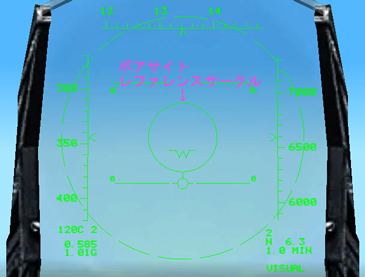
There we go, he's locked and we see the Target designation box and we can fire.
見てください。敵はロックされTDターゲット指示ボックスが現れ、発射可能になりました。
Using the 'SPACEBAR' key to fire, Fox 3!
「スペース」キーで発射します。フォックス3!
Splash 1! We can use the AACQ modes with any of our air to air missiles.
1機撃墜! この自動捕捉モードは全ての空対空ミサイルに対して使用できます。
Next is the Vertical Scan Auto Acquisition mode which we use primarily while we are in a situation where we are performing hard turning maneuvers or in a dogfight. We activate the Vertical Scan AACQ mode by pressing the '3' key and the 'D' key to bring an AIM-9 online.
次はバーティカルスキャン自動捕捉モードで、主に急旋回機動中つまりドッグファイト中に使用されます。「3」キーを押してバーティカルスキャン自動捕捉モードを起動し「D」キーでAIM-9を選びます。
The radar is on and the antenna is now scanning from 5 to 55 degrees vertically and 7.5 degrees in azimuth as noted on the VSD.
レーダーがオンになり、VSDで示されるようにアンテナが垂直方向は5〜55度を、水平方向は7.5度をスキャンしています。
On the HUD we see the AIM-9 reference circle with a vertical line extending to the top of the HUD indicating this mode. This scan pattern is designed to lock up targets that are above the HUD and directly in line with our velocity vector.
HUD上には、垂直のラインが上部に向けて伸びたAIM-9のレファレンスサークルが表示され、このモードだと分かります。このスキャンパターンは、HUDより上方で自機の速度ベクトルに一致しているターゲットをロックするように設計されています。
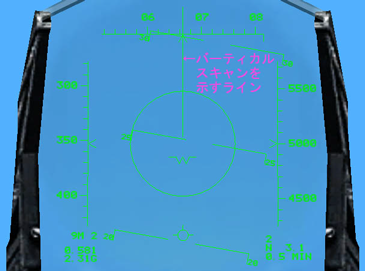
We are merging with a fast moving F-4 Phantom so let's mix it up with him and get into a turning fight.
高速のF-4ファントムと合流しようとしています。敵を旋回戦に引き込みましょう。
There is the lock and tone, using the 'SPACEBAR' key to fire, Fox 2! Splash 2!
ロックが確立され発信音が鳴っています。「スペース」キーで発射します。フォックス2! 2機目撃墜!
For our next target we will use the AIM-120 AMRAAM in the visual mode. To activate this mode press the 6 key.
次のターゲットに対してはビジュアルモードのAIM-120 AMRAAMを用います。このモードを起動するには「6」キーを押します。
The AMRAAM is brought up, the radar is off and on the HUD we see the 12 degree dashed reference circle and the word 'VISUAL' is displayed under the altitude tape. In this mode the AIM-120 will use it's on board radar to lock any target within 15 miles.
AMRAAMが選択され、レーダーはオフで、HUD上に直径12度の点線状のレファレンスサークルと高度目盛りの下に「VISUAL」の文字が表示されます。このモードではAIM-120に内蔵されたレーダーが使用され15マイル以内のターゲットがロックされます。(訳注:レーダーは自動的にオフにはなりません。またレーダーがオンでもこのモードは働きます。)
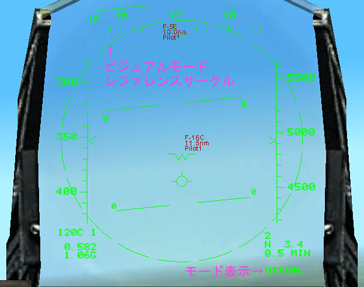
Now I'll maneuver the jet to place the target within the reference circle and using the 'SPACEBAR' key to fire, Fox 3!
ターゲットをレファレンスサークル内に入るように飛行し「スペース」キーで発射します。フォックス3!
Splash 3 from the Visual Slammer!
ビジュアルモードのAMRAAMで3機目撃墜!
I have to act quickly here so I'll activate the AIM-7 Flood mode by pressing the '6' key with an AIM-7 active. Using the 'SPACEBAR' key to fire, 'Fox 1!'
ここは素早く行動しなければなりません。AIM-7を選んで「6」キーを押しAIM-7のフラッドモードを起動します。「スペース」キーで発射します。フォックス1!
Splash 4 from the Flood Sparrow!
フラッドモードのスパローで4機目撃墜!
Ok, now I'll bring up an AIM-7 and with the radar on and no target locked we are in the Relaxed mode indicted by the 8 degree reference circle on the HUD but we can't target or engage anything in the relaxed mode.
レーダーオンの状態でAIM-7を選ぶとターゲットがロックされていないので、HUD上には8度のレファレンスサークルが表示され待機(リラックス)モードになります。このモードでは捕捉や攻撃はできません。
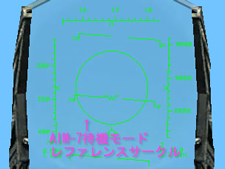
The previously hurried shot was in AIM-7 Flood mode and from the relaxed mode you press the '6' key to enter the Flood mode. On the HUD we saw the solid 12 degree reference circle and the word 'FLOOD' on the VSD.
先程急いで発射したのはAIM-7のフラッドモードで、待機モードからフラッドモードに入るには「6」キーを押します。HUD上には12度のレファレンスサークルが、VSDには「FLOOD」の文字が表示されます。
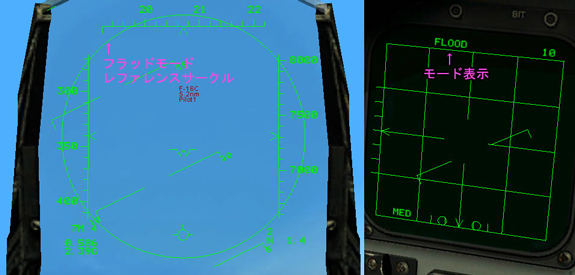
When in FLOOD mode the radar is providing illumination within the reference circle and you do not have to acquire a lock on the target in this mode.
フラッドモードではレーダーはレファレンスサークル全体を照射するので、ターゲットにロックする必要はありません。
You fly the jet to place the target within the reference circle and fire. You must keep the target within the reference circle for the entire duration of the missile's flight or it will lose lock and go ballistic.
ターゲットがレファレンスサークル内に入るように飛行し発射します。ミサイルが飛行中はずっとターゲットをレファレンスサークル内に入れておく必要があります。でないとミサイルはロックが外れ勝手に飛んで行ってしまいます。
We are getting locked up by an Su-27 Flanker. I'll activate the onboard ECM jammer by pressing the 'E' key.
Su-27フランカーによってロックされています。「E」キーを押して機内搭載のECMジャマーを起動します。

The final mode you will learn today is the AIM-120 and AIM-7 Home On Jam mode. This mode is used to engage targets that are actively jamming your radar which is represented by jamming strobes on the VSD.
今日最後に学ぶのはAIM-120とAIM-7のジャマー追尾(ホームオンジャム)モードです。このモードは
VSD上ではジャミングストロボとして表示されるアクティブなジャミング(レーダー妨害)を行なうターゲットを攻撃します。

There are the strobes and because of the jamming we can't get a radar lock on it. Thankfully a built in feature of both the AMRAAM and the Sparrow is the ability for the missile to passively lock and track the energy emitted by the enemy aircraft's jammer.
ストロボが見えますが、ジャミングのためにレーダーをロックすることができません。ありがたいことにAMRAAMとスパローは、敵機のジャマーの放出エネルギーを受動的にロックし追尾する機能が組み込まれています。
With the AIM-7 on line I'll slew the TDC over any one of the jamming strobes and press the 'TAB' key to lock. Now we see the solid line through all the strobes and the 'HOJ' symbol on the VSD.
AIM-7を選びTDCをジャミングストロボの1つに重ね「TAB」キーでロックします。するとVSD上のストロボ全体を貫く実線と「HOJ」の文字が表示されます。

'HOJ' is also displayed on the HUD and once we feel the target is within range we can fire. Fox 1!
HUD上にも「HOJ」の文字が表示されます。有効レンジ内に入ったと思ったら発射可能です。フォックス1!
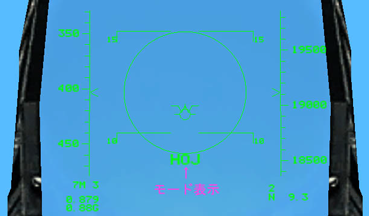
Radar burnt wrong of Flahker's ECM and the missile has changed the passive mode to semi active mode. Now we have to track it.
レーダーがフランカーのECMを突破したので、ミサイルはパッシブ(受動)モードからセミアクティブモードへ切り替わりました。機体のレーダーで追尾する必要があります。
Missile inbound! I'm now beaming and punching chaff!
ミサイル接近中! ビーム機動を行ない、チャフを散布します。
Looks like this is going to lead to a merge... I'll activate Guns Steering AACQ mode by pressing the 'C' key.
合流することになりそうです。「C」キーを押してガンステアリング自動捕捉モードを起動します。
Looks like he is buggin' out! I don't think I'll be letting this one get away!
敵は逃げ出そうとしています! しかしそうはさせません!
Finally... the fatal burst! Splash 5!
やっと・・・致命弾を当てました! 5機目撃墜!
Home On Jam is very good mode to use but the missiles will only track passively as long as the target is actively jamming. Remember this because you will be actively jamming other aircraft at times and you will also be vulnerable to the enemy's Home on Jam weapons.
ジャマー追尾モードはとても便利なモードですが、ミサイルはターゲットがアクティブにジャミングしている間のみ受動的に追尾できます。ですから、あなたが他の機体に対してアクティブにジャミングしていると相手のジャマー追尾タイプの武器からの危険にさらされることになるので気を付けてください。
We are now heading for the IP at Sukhumi and I think 5 kills for day's work is quite enough. To fly this training mission yourself, press the 'ESC' key to exit and then restart this mission and press the 'CTRL-Q' keys to take control once it has started playing.
Sukhumi飛行場への進入点に向かっています。1日に5機も撃墜すればもう十分でしょう。自分でこの訓練ミッションを飛びたい場合は、「ESC」キーで一旦終了し、このミッションを再スタートし再生が開始したら「Ctrl Q」キーで操縦を引き継いでください。
※訳者的まとめ:
TDCカーソルを使ってターゲットをロックする場合、比較的長い時間VSDに視線を落とさなければなりません。これは敵と接近した緊迫した状況では避けたい行動です。
ここで説明されたモードは、ジャマー追尾モードを除いてHUDから目を離さずにロックや攻撃を行なうことができます。
ボアサイトモードとバーティカルスキャンモード(及びガンステアリングモード)はレーダー照射範囲を固定し、敵をその中に入れることで自動的にロックします。ロックした後はSTTモードとなります。注意すべき点は10マイル以内でしか使えない事です。
一方でロックせずに発射するのがAIM-120のビジュアルモードとAIM-7のフラッドモードです。ミサイルがターゲットを捕らえているのか、そしてターゲットが有効なレンジ内にいるのかはパイロットが目視で判断することになります。AIM-120はロックしていない限りビジュアルモードです。AIM-7はロックしていない場合は待機モードですのでフラッドモードにするにはきちんと切り替える必要があります。
ジャマー追尾モードもターゲットの距離がレーダーでは分かりませんから、ターゲットが有効なレンジ内にいるのかは目視や状況で判断することになります。
「2」キー:
BVRモード
「3」キー:
バーティカルスキャンモード
「4」キー:
レーダーボアサイトモード
AIM-9スキャンモード(レーダーオフ)
「6」キー:
AIM-7フラッドモード
AIM-120ビジュアルモード(レーダーオフも可、他のモード中も使用可)
AIM-9ボアサイトモード(レーダーオフも可)
「C」キー:
ガンステアリングモード
<以上>