Su-27 N001 Pulse Doppler Radar and Radar Warning Receiver
Su-27 N001パルスドップラーレーダー 及び レーダー警戒受信機
Welcome to the Beyond Visual Range or BVR radar training mission in the Su-27 Flanker-B. In this training mission you will learn how to use the N001 radar to acquire and engage airborne targets. To take control at anytime press the 'CTRL-Q' keys or to exit this mission press the 'ESC' key. Please have the HUD set to display Russian in the options.
Su-27フランカーBのBVR視程外距離レーダー訓練ミッションにようこそ。このミッションではN001レーダーで航空機ターゲットを攻撃する方法を学びます。「Ctrl Q」キーを押せば、いつでも操縦を引き継げます。ミッションを終了するには「ESC」キーを押します。オプションでHUDをロシア語表示にしておいてください。(訳注:COCKPITオプションの「HUD IN RUSSIAN」をオンにしてください。)
Press the `2` key to select Beyond Visual Range (BVR) mode, than press `I` key to activate the N001 radar. Ensure that radar is on. An `N` should appear on the left side of the HUD, this is the Radar Cue. Note that the HUD Mode indicator shows `DBB`(BVR) notation and submode indicator shows `OB3`(Scan).
「2」キーを押して視程外距離(BVR)モードにして、「i」キーを押してN001レーダーを作動させます。レーダーの作動を確認します。HUDの左側に「И」マークが表示されるはずですが、これがレーダーキューです。HUDモード表示が「ДВБ」(BVR)となり、サブモード表示は「ОБЗ」(SCAN)を示します。
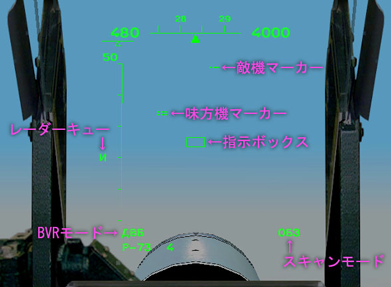
You can see a box in the middle of the HUD that is your designator. You can use this to individually select targets to track or to lock on to.
HUDの中央にボックスが表示されますが、これが指示ボックスです。これを使ってターゲットを個々に選択し追尾やロックすることができます。
You can see twin horizontal line on the left side of the HUD, this is frendly aircraft marker. Single horizontal line is enemy aicraft marker.
HUDの左側に2本の水平線が表示されています。これは味方機マーカーです。1本の水平線は敵機マーカーです。(訳注:これらの表示はMFDと同様で、位置関係を俯瞰で見た様子です。自機は中央下方になります。)
On the MFD you see a cone that represents your radar coverage.
MFD上にはレーダー照射範囲を示す円錐形が表示されています。
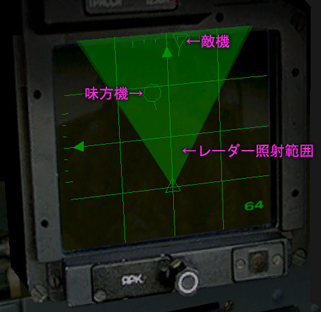
To lock onto target, dislocate the designator box using the scan zone controls on target. The vertical scan controls are the semi-colon `;` and period `.` keys. The horizontal controls are the comma `,` and forward slash `/` keys.
ターゲットにロックするには、スキャンゾーン(走査範囲)制御キーを使って指示ボックスの位置をターゲット上に動かします。縦のスキャン制御はセミコロン「;」とピリオド「.」キーです。水平の制御はコンマ「,」とスラッシュ「/」キーです。
Press `TAB` key. Now the radar switches to Attack submode. In the bottom right part of the HUD you can see `ATK` cue, and `A` cue appears above the Radar Cue.
「TAB」キーを押します。するとレーダーは攻撃サブモードに切り替わります。HUDの右下の部分に「АТК」キューが表示され、レーダーキューの上に「А」キューが表示されます。
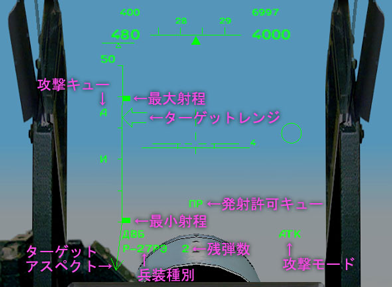
You can select the appropriate air-to air missile for the range and type of target by pressing `D` key. Once you have a launch autorized cue `NP` in the center of the HUD, you may shoot.
「D」キーを押してレンジ(距離)とターゲット種別に適した空対空ミサイルを選択できます。HUDの中央に発射許可キュー「ПР」(LA)が表示されたら、発射可能です。
To unlock from a target press `TAB` key again.
ターゲットのロックを外すには「TAB」キーをもう一度押します。
Now we will move down to the main instrument panel that to know how to interpret data from the Radar Warning System (RWS).
視線を下げて主計器盤を見てレーダー警戒装置(RWS)に示されるデータの読み取り方を学びます。
The SPO-15 `Beryoza` Radar Warning System (RWS) detects enemy radar signals and operates like any radar detector. Thanks to a more complicated antenna system (fitted in the tailcone) and more processing power, the RWR not only detects enemy radar, but also indicates the bearing to the transmitter and type of radar detected. This system is used in a variety of Russian aircrafts including the MiG-29 and Su-25.
SPO-15「Beryoza」レーダー警戒装置(RWS)は敵のレーダー信号を受信しレーダー探知機のように動作します。(尾部のコーンに装備された)複雑なアンテナ装置と処理能力のおかげで、RWRは敵のレーダーを探知するだけでなく、発信源の方向やレーダーの種別も示します。この装置は、MiG-29やSu-25を含む多くの種類の機体に採用されています。

The ten lights surrounding the MiG-21 picture illuminate to indicate the bearing to the transmitter. A flashing light indicates your aircraft is being painted occasionally by the emitter. A solid light will indicates that a transmitter is tracking your aircraft.
MiG-21の絵の周りの10個のライトが点灯し、発信源の方向を示します。ライトが点滅する場合は、機体が発信源によって断続的に照射されていることを示します。点滅せずに点灯するライトは発信源が機体を追尾していることを示します。
A red light surrounding the silhouette will idicates a lock onto your aircraft.
機体シルエットを囲んでいる赤いライトは自機がロックされていることを示します。
The six lights along the bottom of the RWS indicated categories of radar signals. First light from left to right that we can see right now is airborne type radar. Another lights from left to right: short-ranged SAM, medium-ranged SAM, long-ranged SAM, early warning radar, AWACS.
RWSの下部に並んだ6つのライトはレーダー信号の種別を示します。現在点灯している一番左のライトは、航空機のレーダーを表します。それ以外のライトは左から右に向かって、短距離SAM、中距離SAM、長距離SAM、早期警戒レーダー、AWACSを示します。
Two semi-circles at the center of the RWS indicate the emitter position on upper (`B`) or lower (`H`) hemi-sphere.
RWSの中央の2つの半円形は、発信源の位置が機体の上方(В)か下方(Н)かを示します。
All Russian aircraft are equipped with an Identification Friend or Foe (IFF) system, allowing the RWS to distinguish between friendly and hostile radar contacts. This system also replies to friendly emitters, alerting them that you`re not a hostile target.
全てのロシア機は敵味方識別(IFF)装置を装備しているので、RWSは味方と敵のレーダー探知の判別が可能です。この装置は味方の発信に対し応答することで、こちらが敵性ターゲットでないことを知らせることができます。
To take control press the 'CTRL-Q' keys or to exit this mission press the 'ESC' key.
「Ctrl Q」キーで操縦を引き継ぐか、「ESC」キーで終了してください。
(訳注:RWSはバージョン1.02で機能が強化され、Readmeに詳しく解説されていますので参照してください。)
<以上>