Su-27 Close Air Combat (CAC) and Longitudinal Missile Aiming (LMA)
Su-27 接近戦(CAC) 及び 軸線ミサイル照準(LMA)
Welcome to the Su-27 Close Air Combat (CAC) training mission. We'll learn to use AAM (air-to-air missiles) in CAC.
Su-27の接近戦(CAC)訓練ミッションにようこそ。接近戦中のAAM(空対空ミサイル)の使い方を学びます。
You can take the control of the aircraft at any moment by pressing 'the CTRL+Q' keys.
「Ctrl Q」キーを押せば、いつでも機体の操縦を引き継げます。
Please, do not touch the input devices while this training mission is playing.
訓練ミッションの再生中は入力デバイスに触れないようにしてください。
The Su-27 Flanker can carry up to 4 tons of various types of armament on 10 hardpoints, in our mission today we will be using AAM with both short and medium range.
Su-27フランカーは10ヶ所のハードポイントに最大4トンまでの様々な兵器を搭載できます。今回のミッションでは短距離と中距離のAAMを使用します。
By pressing the '4' key we enter into the 'BORE' CAC mode. The weapons are now automatically selected to the R-73 short-range AAM . They are located on external underwing pylons.
「4」キーを押して「ボア」CAC接近戦モードに入ります。自動的にR-73短距離AAMが武装として選ばれます。この武装は外側の翼下パイロンに搭載されています。
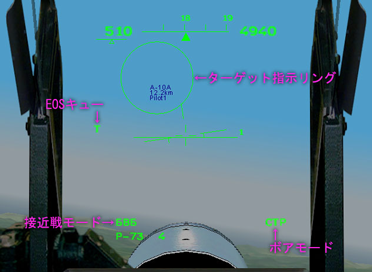
By maneuvering the aircraft we bring the the target within the HUD limits.
機体を操作してターゲットがHUDの表示範囲内に入るようにします。
By using the keys '/' '.' ',' ';' we are able to move the target designator ring onto the target.
「/」、「.」、「,」、「;」の各キーを使って、ターゲット指示リングをターゲット上に移動させることができます。
Once the ring is placed on the target - we lock it by pressing the 'Tab' key.
リングがターゲットに重なったら、「TAB」キーを押してロックします。
In the left side of the HUD we see a scale that indicates the range to the target, maximum and minimum launch ranges, and the aspect of the target in relation to our aircraft.
HUDの左側にターゲットまでのレンジ(距離)と最大射程、最小射程を示す目盛りが表示され、自機に対するターゲットのアスペクトも表示されます。
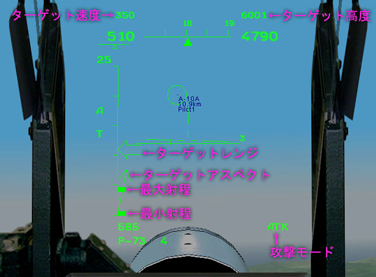
In the upper part of the HUD are the target's height and speed are indicated.
HUDの上部にはターゲットの高度と速度が示されます。
Since the range to the target is too far to use the R-73 missile - we will use the R-27ER medium-range AAM with semi-active radar homing. To do this we must first turn on the radar.
ターゲットまでの距離がR-73ミサイルを使用するには遠すぎるので、セミアクティブレーダー誘導のR-27ER中距離AAMを使用します。そのために最初にレーダーを作動させなければなりません。
We turn on the radar by pressing the 'I' key. The target has detected our radar emissions and has begun defensive maneuvers.
「i」キーを押してレーダーを作動させます。ターゲットがこちらのレーダー電波を探知し防御機動を始めました。
By pressing the 'D' key we will switch to the R-27ER AAM. These missiles are located on the external underwing pylons.
「D」キーを押してR-27ER AAMに切り替えます。このミサイルも外側の翼下パイロンに搭載されています。
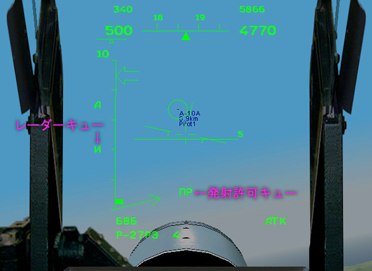
Launch Missile! ('Space' key).
ミサイル発射!(「スペース」キー)
Splash One! The target is destroyed.
1機撃墜! ターゲットは破壊されました。
To attack the next target we'll use the 'Vertical Scan' ('VS') mode. This mode is very useful in CAC.
次のターゲットの攻撃には「バーティカルスキャン(VS)」モードを使います。このモードは接近戦で非常に有効です。
By pressing the '3' key we activate the 'Vertical scan' mode. This mode automatically switches to the R-73 short-range AAM.
「3」キーを押して「バーティカルスキャン」モードを作動させます。このモードに入ると自動的にR-73短距離AAMに切り替わります。

By maneuvering the aircraft we align the target in between the two vertical bars on the HUD.
機体を操作してターゲットがHUD上の2本の縦線の間に入るようにします。
Once the target is between the bars - we lock on to it by pressing the 'Tab' key.
ターゲットが2本線の間に入ったら、「TAB」キーを押してロックします。
The indications on the HUD in 'Vertical scan' mode are the same as in the previous 'Bore'mode indicating information about the target.
(ロックした後の)「バーティカルスキャン」モードでのHUDの表示は、先程の「ボア」モードで示されたターゲット情報と同じです
We're closing with the target until the current range is at the maximum launch range. The target has not detected us because we are lower and behind him and our radar is turned off. In this mode we are using the passive EOS sensor which tracks heat and optical signatures.
現在のレンジが最大射程になるまでターゲットに接近します。こちらはターゲットに対し後方低空に位置し、レーダーを切っているので、ターゲットはこちらの存在を探知していません。このモードでは、熱及び光学的な特徴を追尾する受動的EOSセンサーを使用しています。
'LA' - Launch Authorized.
「ПР(LA)」:発射許可が出ました。
Launch Missile! ('Space' key).
ミサイル発射!(「スペース」キー)
Splash Two! The target is destroyed.
2機目撃墜! ターゲットは破壊されました。
When our radar, optic or HUD systems are damaged - we can use the Fi-0 (Fi-zero) mode. In this mode we enable target designation directly from the infra-red missile's seeker-heads (this mode can not be used for semi-active radar homing missiles).
レーダーや光学装置、HUDがダメージを受けた場合には、Fi-0(ファイ・ゼロ)モードを使用できます。このモードでは赤外線誘導ミサイルのシーカーヘッドから直接ターゲットを指定できます(このモードはセミアクティブレーダー誘導ミサイルでは使用できません)。
By pressing the '6' key we select the 'LNGT' (Fi-0) mode. The weapon are automatically selected to the R-73 short-range AAM.
「6」キーを押して「LNGT軸線」(Fi-0)モードを選択します。兵装は自動的にR-73短距離AAMが選ばれます。

Since the target farther away, we will select the R-27ET medium-range infra-red homing missiles by pressing the 'D' key. These missiles are located on internal underwing pylons.
ターゲットが遠方なので、「D」キーを押してR-27ET中距離赤外線誘導ミサイルを選びます。このミサイルは内側の翼下パイロンに搭載されています。
By maneuvering the aircraft we align the target within the HUD limits (even if the HUD is damaged).
機体を操作して(HUDがダメージを受けている場合でも)ターゲットがHUDの表示範囲内に入るようにします。
When the target is located in the center of the HUD - we lock on it by pressing the 'Tab' key.
ターゲットがHUDの中央に来たら、「TAB」キーを押してロックします。
Launch Missile! ('Space' key).
ミサイル発射!(「スペース」キー)
Splash Three! The target is destroyed.
3機目撃墜! ターゲットは破壊されました。
You can continue your training in CAC on the three targets that remain on our current heading. You can take the control of the aircraft by pressing the 'CTRL+Q' key combination. You can exit the mission by pressing the 'ESC' key.
前方に飛行中の3機のターゲットに対しCACの訓練を続けることが可能です。「Ctrl Q」キーを押せば機体の操縦を引き継げます。「ESC」キーを押せばミッションを終了できます。
※訳者的まとめ:
Su-27では、ターゲットを探知し捕捉するためにレーダーとEOSを同じように使うことができます。EOSはレーダーに比べ探知距離が短くなりますが、相手のレーダー警戒装置に探知される事なく使用することができます。もちろんセミアクティブレーダー誘導ミサイルを使用する場合はレーダーを作動させ、発射後は命中まで照射し続ける必要があります。
ボアモードはバーティカルスキャンモードに比べて狭い範囲を探知するので、複数の航空機が飛行している場合に選別してロックするのに適しています。
全てのモードではロックすると、攻撃モードに移行し(軸線モード以外は)同じ表示形態になります。
軸線モードは、レーダーもEOSも用いずにミサイルのシーカーヘッドを直接センサーとして使用します。そのためロックしても他のモードのようなターゲットの詳細情報は示されません。
西側のF-15と比較すると、BVRでレーダースクリーンの様子がHUDにも表示されるのは便利ですが、接近戦で自動的にロックする機能がないのは不便に感じます。ただしヘルメットモードが強力なのは言うまでもありません。
「2」キー:
BVRモード
「3」キー:
バーティカルスキャンモード
「4」キー:
ボアモード
「5」キー:
ヘルメットモード
「6」キー:
軸線モード
「C」キー:
機関砲モード
「i」 キー:
レーダー起動
「o」キー:
EOS起動
「TAB」キー:
ターゲットロック
<以上>