UPT - Under Graduate Pilot Training
Introduction: Changing Direction With Pitch, Roll, and Yaw
UPT学生パイロット訓練
入門:ピッチ、ロール、ヨーによる針路変更
Welcome to Lock On: Modern Air Combat and Undergraduate Pilot Training in the Republic A-10A Thunderbolt II aircraft, more affectionately known as, the Warthog! Please, do not manipulate the views or zoom levels while the training track plays.
Lock On: Modern Air Combatにようこそ。これは学生パイロット訓練で、イボイノシシの愛称で知られるRepublic社製A-10AサンダーボルトIIを用います。トレーニング再生中はビューやズーム操作を行なわないで下さい。
The A-10 is a robust, tough, and easy to fly American designed and built twin turbofan ground attack aircraft featuring conventional instruments and systems.
A-10は頑丈で操縦しやすく、2基のターボファンエンジンを搭載したアメリカ製の対地攻撃機であり、従来型の計器とシステムを用いています。
This is your introduction to flight training where you will learn the information that the Head Up Display or HUD provides you and how to maneuver the aircraft with pitch, roll, and yaw.
今回は入門飛行訓練であり、HUDヘッドアップディスプレイから提供される情報やピッチ、ロール、ヨーによる機体の操縦方法を学びます。
To take control of the aircraft at any time press the 'CTRL-Q' keys. To exit this mission, press the 'ESC' key and to pause at anytime to read the text press the 'S' key.
「Ctrl Q」キーを押せば、いつでも操縦を引き継げます。ミッションを終了するには「ESC」キーを、一時停止してテキストを読むには「S」キーを押します。
Near the top of the HUD is the Total Velocity Vector(TVV) and the pitch ladder. The TVV shows you the instantaneous flight path of your aircraft at all times. If you place the TVV above the crest of a hill as you approach it you will clear the hill.
HUDの上部にTVV総合速度ベクトルとピッチラダーがあります。TVVは瞬間瞬間の機体の飛行方向を常に示しています。例えばTVVを丘の頂上より上にして飛行すれば、その丘を飛び越えることができます。
The pitch ladder, which is a similar to the artificial horizon on the instrument panel, shows you your pitch attitude or nose position with reference to the horizon.
ピッチラダーは、計器盤の人工水平儀と同様で、水平線に対する機首の向きつまりピッチ姿勢を示しています。
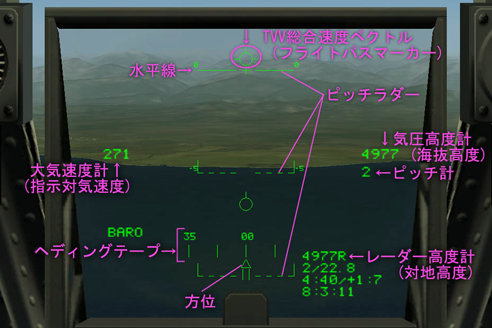
The pitch ladder is labeled in 5 degree increments. It has a solid line at the top; this is the horizon line and is indicated by the '0' pitch digit. It also has dashed lines below it which indicate nose low pitch, and solid lines above it which indicate nose high pitch.
ピッチラダーは5度刻みで数字が振られています。上部に実線が見えますが、これが水平線でピッチ値0が振られています。その下には何本か点線があり、機首下げピッチを表します。水平線の上の実線は機首上げピッチを表します。
As the aircraft rolls and banks the pitch ladder will remain stabilized with the true horizon and will show you what bank attitude you are in even if you can't see outside the cockpit.
機体がロールしバンク(傾斜)してもピッチラダーは実際の水平線に固定され続け、たとえコクピットの外が見えなくてもバンク姿勢が分かるようになっています。
On the left side of the HUD is the digital airspeed readout which shows the aircraft's indicated airspeed displayed in knots or nautical miles per hour.
HUDの左側は数値表示の速度計で、指示対気速度をノットつまり時速海里で示します。
On the right side of the HUD is digital altitude readout indicating the barometric altitude of the aircraft or height above sea level.
HUDの右側は数値表示の高度計で、標準海面に対する機体の高さ(海抜高度)を気圧高度で示します。
Below the altitude readout is a digital pitch angle indication which displays the pitch of the aircraft with a negative number, representing a nose down pitch and a positive number indicating a nose up pitch.
高度表示の下は数値表示のピッチ角表示で、マイナスの場合は機首下げ、プラスの場合は機首上げのピッチを表します。
Below the radar altitude scale is the digital radar altimeter which displays the altitude with an 'R' after the readout. This will not be displayed if the radar altitude is above 5,000 feet or the aircraft is rolled into more than 45 degrees of bank as the radar loses the earth's surface to reflect the radio waves back to the aircraft.
その下がレーダー高度で、レーダー高度計の数値が後に続く「R」と共に表示されています。レーダー高度が5000フィート以上になるかロールしてバンクが45度以上になった場合は、レーダーが地表に反射して機体に返ってくるはずの電波を捉えられなくなるので、レーダー高度は表示されません。
Below the pitch ladder is the heading tape which displays the aircraft's magnetic heading as a scrolling tape and at the bottom center of the tape is a triangle that marks the aircraft's current heading.
ピッチラダーの下にはヘディングテープがあり、機体の磁方位を横にスクロールするテープで表示しています。テープの下の三角形が機体の現在の方位を指しています。
Using the HUD alone you can fly the aircraft in control without any outside visual references. This is all you need to know about the HUD for this introductory training mission.
外の視界を頼りにしなくてもHUDのみで機体をコントロールして飛行することができます。HUDに関しては以上を理解すれば今回の入門訓練ミッションには十分です。
To change the aircraft pitch to move the nose up or down the elevator is moved with the flight stick by pulling back or pushing forward.
機首を上げ下げして機体のピッチを変えるには、操縦桿を引くか押すかしてエレベーター(昇降舵)を動かします。
To roll and bank the aircraft we move the ailerons by pushing right or left on the flight stick.
機体をロールしバンクさせるには操縦桿を右または左に倒してエルロン(補助翼)を動かします。
You can also change the direction the nose is pointing by using the rudder pedals to move the rudder and yaw the aircraft. Left rudder input or pressing the 'Z' key will yaw the nose to the left and pressing the right rudder, 'X' will yaw the nose to the right.
またラダーペダルを使ってラダー(方向舵)を動かしヨーの動き(左右の動き)を加え、機首の向いている方向を変えることができます。左ラダー入力または「Z」キーを押すと機首が左に動き、右ラダーまたは「X」キーで機首が右に動きます。
Due to the aircraft's yaw dampening system, rudder input will not be normally be required in flight unless you lose an engine or are recovering from a stall or spin.
この機体はヨー緩衝装置の働きで、飛行中のラダー入力は通常必要ではありません。必要となるのは片方のエンジンが停止した時や失速やスピンからの回復操作をする時です。
We will begin from level flight at 5000 feet accelerating to 300 kts on a heading of 360 degrees. While climbing and descending we monitor the pitch ladder while watching our altitude on the right side of the HUD and airspeed on the left side of the HUD.
方位360度で速度300ノットに加速し、高度5000フィートの水平飛行から始めます。
上昇や下降の間、HUDの右側の高度計と左側の速度計を見ながらピッチラダーの動きを観測します。
This is a climb, note the positive pitch ladder indication on the HUD, the increasing altitude, and decreasing airspeed.
これが上昇です。ピッチラダーがプラスを示し、高度が増加し、速度が減少します。
This is a descent, note the negative pitch ladder indication, the decreasing altitude, and the increasing airspeed.
今度は下降です。ピッチラダーがマイナスを示し、高度が減少し、速度が増加します。
Below and to our left is Sukhumi Airfield in the Independent State of Georgia and ahead are the magnificent Caucasus Mountains.
左下方にはグルジア共和国のSukhumi飛行場が、前方には雄大なコーカサス山脈が見えています。
Changing direction with roll requires smooth movements with flight stick. I will roll right to approximately 30 degrees of bank and you can see that we are slowly turning by looking at the heading tape.
ロールによる針路変更は操縦桿のなめらかな操作が必要です。バンク角約30度になるよう右にロールします。ヘディングテープを見るとゆっくりと旋回しているのが分かります。
I'll increase to 60 degrees of bank and as the turn rate increases the nose wants to drop due to loss of lift so I must pull back slightly on the stick and increase thrust slightly to maintain our altitude and speed.
バンク角を60度に増やすと旋回率が増加しますが揚力の低下によって機首が下がろうとしますから、速度と高度を維持するために操縦桿を少し引き推力を少し増やします。
Once we have changed direction by 180 degrees or have come to a heading of 180 I will reverse the turn by pushing the stick to the left and roll into to a 60 degree bank and maintain the turn until we reach our original heading of 360.
方位が180になり180度針路が変わったら、操縦桿を左に倒し旋回方向を逆にし、バンク角60度にロールし最初の方位360に戻るまで旋回を続けます。
If you can do this steep turn maneuver with a maximum of 100 feet in altitude deviation and 10 knots in airspeed deviation you are doing very well and flying to a high standard.
もしもこの急旋回機動をして高度変化100フィート以内かつ速度変化10ノット以内であれば、あなたはとても優秀であり非常に高い水準に向かっていると言えます。
I suggest that you practice flying yourself using pitch, roll, and yaw. Press the 'CTRL-Q' keys to take control or the 'ESC' key to exit. You have control.
ピッチ、ロール、ヨーを使って自分自身で操縦し練習してみてください。「Ctrl Q」キーで操縦を引き継ぐか、「ESC」キーで終了してください。操縦を任せます。
<以上>