F-15C:PACSプログラマブル兵器制御セットとTEWS戦術電子戦システム
Welcome to the F-15C Eagle training mission on the Programmable Armament Control Set(PACS) and the Tactical Electronic Warfare System(TEWS).
F-15CイーグルのPACSプログラマブル兵器制御セットとTEWS戦術電子戦システムの訓練ミッションにようこそ。
The PACS displays the weapon inventory onboard the aircraft and the TEWS receives, interprets, warns, and displays radar emitting threats to your aircraft.
PACSは機体に搭載されている兵器の明細を表示し、TEWSは自機に対しレーダー波を発信している脅威を受信、解析、警告そして表示します。
To take control of the aircraft at any time, press the 'CTRL-Q' keys. To exit this mission press the 'ESC' key and to pause at anytime to read the text press the 'S' key.
「Ctrl Q」キーを押せば、いつでも操縦を引き継げます。ミッションを終了するには「ESC」キーを、一時停止してテキストを読むには「S」キーを押します。
We'll begin with the PACS and go over what information it displays to us. Starting at the top the external fuel tank stations are listed, Left, Center, and Right. With the 'FUEL' text indicated the PACS is telling us we have external fuel tanks loaded at each particular station.
まずPACSがどんな情報を表示するかを見ていきましょう。一番上に外部燃料タンクが、左、中央、右に分けて示されています。PACSに「FUEL」の文字がある場合、そのステーションに外部燃料タンクが搭載されていることを示しています。
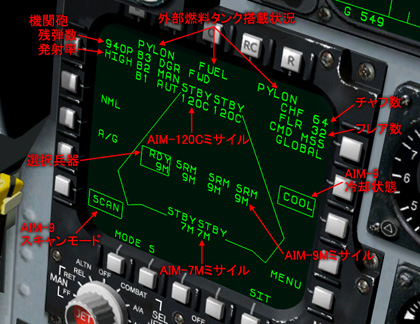
With no fuel tank loaded, the text will read, 'PYLON'.
燃料タンクが搭載されていない場合「PYLON」という文字が出ます。
On the upper left side of the display is the gun rate indication and it will read either 'HIGH' for 6000 rounds per minute or 'LOW' for 4000 rounds per minute. The gun rate can be changed with the 'SHIFT-C' keys.
左上には機関砲発射率表示があり「HIGH」が毎分6000発で「LOW」が毎分4000発となります。機関砲発射率は「Shift C」キーで切り替えられます。
Across the display on the upper right is the expendable countermeasures inventory. The remaining CHAFF and FLARES will be indicated here.
右上には使い捨て式対抗手段の明細が表示されます。チャフとフレアの残数がここに示されます。
Down the right side is the AIM-9 infrared seeker 'COOL' indication. The AIM-9 seeker needs to be cooled before it can be used to acquire hot targets. When the 'COOL' text is boxed, the seeker is being cooled. The box will only appear when the MASTER ARM is in the 'ARM' position.
その下にAIM-9赤外線シーカーの「COOL」表示があります。AIM-9シーカーが熱を発するターゲットを捕らえるためには使用前に冷却される必要があります。「COOL」の文字が四角で囲まれている時は、シーカーが冷却されています。四角はマスターアームが「ARM」位置にある時のみ表示されます。
You can toggle the MASTER ARM with the 'ALT-SPACE' keys.
マスターアームは「Alt スペース」で切り替えられます。(訳注:マスターアームを切り替えても、スイッチの表示位置は変わりません。)
On the lower left of the PACS is the 'SCAN' field. When the AIM-9 is selected in the non-radar SCAN mode the word 'SCAN' will be boxed.
PACSの左下は「スキャン」表示部です。AIM-9が非レーダースキャンモードで選ばれた場合、「SCAN」という文字が四角で囲まれます。(訳注:ミサイルシーカーを使って目標をスキャンするモードです。)
The primary information you will be using the PACS for is the weapon station inventory. The PACS display represents a rough, top-down view of the aircraft, with the nose of the aircraft oriented towards the top of the display.
PACSから得られる一番重要な情報は兵器ステーションの搭載状況です。PACSは機体の大まかな俯瞰図を表し、機首はディスプレーの上方となります。
The large triangular brackets represent the wings of the aircraft. The locations of the eight weapon stations on the underside of the aircraft are indicated, along with the type and status of the weapon loaded at each station.
大きな三角形の囲みは機体の主翼を表しています。機体下面の8ヶ所の武器ステーションの位置が示され、各ステーションに搭載された武器の種類と状態が分かります。
Two types of weapons can be selected, medium-range missiles(MRM) and short-range missiles indicated by 'SRM'. You can cycle the different types with the 'D' key. When an MRM missile is selected as the active weapon, the word 'RDY' is displayed above it.
MRM中距離ミサイルとSRM短距離ミサイルの2種類の兵器が選択可能です。「D」キーで武器の種類を切り替えられます。MRMミサイルが選ばれた場合、その上に「RDY」が表示されます。
All other MRMs on the display have 'STBY' displayed above them. All SRMs have 'SRM' displayed above them. If an SRM is selected, the active SRM will have 'RDY' displayed above it and all other SRMs on the aircraft well have 'SRM' displayed above them.
そして選ばれていない他のMRMミサイルは、その上に「STBY」が表示され、SRMミサイルの上には「SRM」が表示されます。SRMミサイルが選ばれた場合、アクティブなSRMの上に「RDY」が表示され、他のSRMの上には「SRM」が表示されます。
Any MRM on the aircraft will have 'STBY' displayed above them. This should help you understand the Programmable Armament Control Set.
そして全てのMRMミサイルの上には「STBY」が表示されます。これでPACSに関して理解してもらえたと思います。(訳注:簡単に言うと、選んだミサイルに「RDY」が表示され、四角で囲われます。)
The TEWS system includes the Loral AN/ALR-56C Radar Warning Receiver (RWR) which provides electronic detection and identification of both surface and airborne threats.
TEWSシステムは、Loral社製AN/ALR-56レーダー警戒受信機(RWR)を用いています。これによって地上海上及び空中の脅威を電子的に探知し識別することが可能になっています。
In addition, the TEWS allows for activation of appropriate countermeasures including electronic jamming and dispensing of expendables such as chaff and flares. The TEWS display will tell the pilot the following information.
それに加えて、TEWSは適切な対抗措置を使用することを可能にします。電子妨害(ジャミング)や使い捨て式のチャフやフレアの放出などです。TEWSは次のような情報をパイロットに提供します。
The radar emitter mode, search, lock, or launch; the bearing of the emitter in relation to our jet; the general type of the emitter such as airborne, naval, or ground based and the specific type of emitter such as a particular SAM or aircraft.
探知、ロック、発射といったレーダー発信源のモード。機体に対する発信源の方位。空中、海上、地上といった大まかな分類。特定のSAMや機種といった個々の種類。
Looking at the TEWS display or scope we see a cross in the center. That cross is our aircraft from a top down perspective. The radar station distance from the cross corresponds to the emitter's signal strength. Radars emitting with greater power are shown closer to the center of the azimuth indicator.
TEWSディスプレイ(スコープ)を見ると中央に十字マークがあります。この十字が上から見た自分の機体です。各シンボルマークの十字マークからの距離は発信源の信号強度に対応します。より大きな出力のレーダー放射は方位表示の中心に近く表示されます。(訳注:受信範囲はエレベーション(上下角)±45度です。機体の上方や下方からは受信できないので注意して下さい。)

We are currently flying towards a hostile area with numerous air and land based emitters where we can see how these emitters are displayed on the TEWS and what aural warnings we will hear.
現在、敵性空域へ飛行中で、多くの空中や地表の発信源があるので、TEWSでこれらの発信源がどう表示されるのか、そしてどんな警告音を聞くのかを体験することができます。
We are currently being painted by several emitters, an A-50 Mainstay AWACS aircraft indicated by the '50' at 2 o'clock, an Early Warning Radar indicated by 'EW' to our 6 o'clock.
現在いくつかの発信源から照射を受けています。A-50メインステイAWACSが2時方向に「50」で示され、早期警戒レーダーが6時方向に「EW」で示されています。
There are also search 'spikes' from a SA-11 Buk Gadfly SAM system's Snow Drift, 'SD' search radar at our 11 O'clock and SA-10 Grumble 'Big Bird(BB)' search radars at 1 o'clock. It is important to remember that the TEWS scope only gives bearing and level of emission power information and does NOT give range to the threat.
またSA-11 Buk Gadfly SAMシステムの「SD」(Snow Drift)探知レーダーが11時方向から、SA-10 Grumbleの「BB」(Big Bird)探知レーダーが1時方向から発信しています。TEWSスコープは方位と発信源の強度の情報のみを示し、その脅威の距離を示しているわけではないことをきちんと理解して下さい。
We can see the mark ^ above the symbol '50'. This is airborne radar.
「50」の上に「^」マークが付いています。これは航空機レーダーを意味します。
The last detected threat symbol displays a hemisphere mark at the top of the symbol.
最も新しく検出された脅威シンボルには、その上に半円マークが付きます。
The most priority threat symbol displays in a diamond.
最も優先度の高い脅威シンボルはひし形で囲まれます。(訳注:最も警戒すべき脅威という事です。)
All the TEWS display symbols are listed in the manual so be sure to have a copy of them handy when flying dangerous missions.
TEWSディスプレーの全てのシンボルマークはマニュアルの中で表になっていますから、危険なミッションを飛行するときはその写しを持っておくと良いでしょう。
The symbol will disappear from the TEWS display if the signal from the emmiter will not be received again in the next 7 seconds.
発信源からの信号が7秒間以上受信されないと、そのシンボルマークがTEWSディスプレイから消えます。
An SA-10 Grumble now is priority threat and its symbol is made in a diamond.
現在、SA-10 Grumbleが最優先脅威で、そのシンボルがひし形で囲まれています。
At this altitude and speed, we should be safe from the S-300 system.
この高度と速度であれば、S-300システムからは安全なはずです。
The symbol '31' was appear. This is MiG-31. The threat's priorities has been changed and the '31' symbol marked in a diamond with the '^' mark and a hemisphere mark.
「31」のシンボルが現れました。これはMiG-31です。脅威優先度が変更され、「^」マークと半円マークの付いた「31」シンボルがひし形で囲まれました。
Once more the '31'! It is a wingman, wich indicated with a hemisphere mark.
「31」がもうひとつ!これはウィングマンです。半円マークが付いています。
The Mig-31 has locked onto us! We hear the lock tone.
MiG-31がこちらをロックしました!ロック警告音が鳴っています。
The TEWS is really cluttered at this point but we do have some filters we can use to make it more readable in a high threat environment. Using the 'SHIFT-R' keys we can disable the indication of emitter station wich are in a 'search' mode to declutter the display.
この時点でTEWSがだいぶ混んでいますが、脅威が多い状況ではフィルターを使って見やすくすることができます。「Shift R」キーで探知モードの発信源を表示を止めてディスプレイをすっきりさせる事ができます。
There, now you see that just the Mig-31 are shown.
このように、今はMiG-31のみが表示されているのが分かります。
Pressing 'SHIFT-R' again will disable any filtration of signals.
もう一度「Shift R」を押すと信号のフィルター処理が解除されます。
Repeat once again.
もう一度繰り返してみます。
The MiG-31 can launch a missile now.
MiG-31は、すぐにでもミサイルを発射できる状態です。
This is getting too dangerous! It's time to turn tail, dive for the deck, and get out of here!
このままでは余りにも危険です!反転し地表近くまで降下し、ここを離れましょう!
Looks like we're clear of the 31 threat now. We don't want to mess with them!
なんとかMiG-31の脅威から逃れられたようです。彼らとは面倒なことにはなりたくありません。
What a blast racing through the valleys!
渓谷を駆け抜けていくのは何というスリルでしょう!
We just got spiked by the A-50!
A-50に捕捉されました!
We have to get to some deeper valleys to lose the A-50!
A-50から隠れるためにもっと深い渓谷に入る必要があります!
I hope in this chaos that you have been able to learn about the PACS and the TEWS and the symbols and tones it gives you to help manage the threats that you encounter in combat. Press the 'ESC' key to exit or the 'CTRL-Q' keys to take control and play in the mountains.
混乱した状況の中でしたが、PACSとTEWS、そのシンボルマークや警告音を習得できたでしょうか。これらは交戦中に遭遇しうる様々な脅威に対応する助けとなるはずです。「ESC」キーを押して終了するか、「Ctrl Q」キーで操縦を引き継ぎ山岳地帯の飛行を楽しんで下さい。
<以上>