Su-27:N001パルスドップラーレーダー
Welcome to the Su-27 Radar long-range practice mission.
Su-27レーダーの長距離での運用訓練ミッションにようこそ。(訳注:訳文のキー表記はキーコマンドリストに準じました。)
You can take control at any time by pressing 'Ctrl-Q'.
「Ctrl Q」キーを押せばいつでも操縦を引き継げます。
Don't use the mouse, keyboard or joystick while the track is playing. Use the 'S' key to pause and resume.
トラック再生中はマウスやキーボード、ジョイスティックを使用しないで下さい。一時停止と再開には「S」キーを押して下さい。
The Su-27 Flanker is an interceptor designed to oppose air targets day or night, in any weather conditions, at a wide range of speeds and altitudes.
Su-27フランカーは、昼夜や天候に関わらず、またあらゆる速度や高度で航空目標に対抗できるように設計された迎撃機です。
The Su-27 can carry a payload up to 4 tons on 10 pylons. In this case are short and medium range air-to-air missiles.
Su-27は10基のパイロンに合計4トンまでの装備を搭載可能です。今回は短距離および中距離空対空ミサイルを搭載しています。
Our fighter is armed with 4 medium-range semi-active radar homing (SARH) R-27ER missiles,
我々の戦闘機は、4発のR-27ER中距離セミアクティブレーダー誘導(SARH)ミサイルと、
2 medim-range infra-red homing R-27ET missiles,
2発のR-27ET中距離赤外線誘導ミサイル、
2 short-range infra-red homing R-73 missiles,
2発のR-73短距離赤外線誘導ミサイル、
and 2 SPS-170 ''Sorbtsiya'' electronic countermeasures (ECM) pods.
そして2基のSPS-170 ''Sorbtsiya''電子対抗手段(ECM)ポッドを装備しています。
The fighter is equipped with a N-001 pulse-Doppler radar, designed for detecting air targets and aiming SARH air-to-air missiles.
機体には、航空目標を探知しSARH空対空ミサイルを誘導するように設計されたN-001パルスドップラーレーダーが搭載されています。
Some air targets are nearby, so let's start our practice.
航空目標が数機この付近にいます。早速訓練を始めましょう。
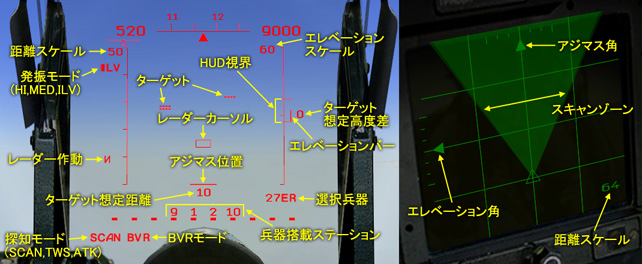
We select the beyond visual range (BVR) mode by pressing the '2' key.
「2」キーを押して視程外距離(BVR)モードを選択します。(訳注:HUDのモード表示は「BVR」、ロシア語表記は「АВБ」です。)
We turn on the radar by pressing the 'I' key.
「i」キーを押してレーダーを作動させます。(訳注:HUDにレーダー作動を示す「И」マークが表示されます。)
We use the 'D' key to select R-27ER missiles. The chosen weapon type is shown in the HUD.
「D」キーを使ってR-27ERミサイルを選択します。選択した兵器の種類がHUDに表示されます。
The HUD also indicates the weapon stations carrying the chosen missile. This information is duplicated on the paylod indicator beneath the HUD.
また、HUDには選択したミサイルを搭載している兵装ステーションが表示されます。この情報はHUDの下の兵装表示装置と同じものです。
The radar scan pattern for detecting targets has dimensions of +-30°in azimuth and +-5°in elevation.
目標探知用のレーダースキャンパターン範囲は水平方向に±30度、垂直方向に±5度です。(訳注:つまり水平60度、垂直10度のスキャン範囲です。)
We can slew the scan pattern in +-30°discrete steps to the left and right by pressing 'Shift <' and 'Shift ?'. The azimuthal position of the scan zone is indicated on HUD and HDD.
「Shift ,」と「Shift /」を押して、スキャンパターンを左右に±30度ずつ不連続に動かす事ができます。スキャンゾーンのアジマス(水平)位置はHUDとHDD(ヘッドダウンディスプレイ)に表示されます。
To control the elevation of the scan pattern we use:
スキャンパターンのエレベーション(縦の向き)を操作するには次の様にします。
'Ctrl =' and 'Ctrl -' to set the target's expected range (indicated in lower part of the HUD in kilometers), and
「Ctrl +」と「Ctrl -」で想定されるターゲットの距離を設定します。(HUDの下部にキロメートル単位で表示されます。)そして、(訳注:「Ctrl +」キーは日本語キーボードでは入力できません。)
'Shift ;' and 'Shift >' to set the expected difference of altitude between our fighter and the target (indicated at the right side of the HUD).
「Shift ;」と「Shift .」で自機とターゲットの想定される高度差(スキャンゾーンのエレベーション)を設定します。(HUDの右側に表示されます。)(訳注:自機の位置とターゲットの設定位置を結ぶ方向に対し水平±30度、垂直±5度の範囲がスキャンゾーンになります。例えば、想定距離10kmで高度差3kmの場合と、距離20kmで高度差6kmの場合ではスキャンゾーンは同じになります。スキャンされる高度範囲は距離の約6分の1と覚えておくと良いでしょう。また、機首を上げ下げしてもスキャンする高度は変化しません。)
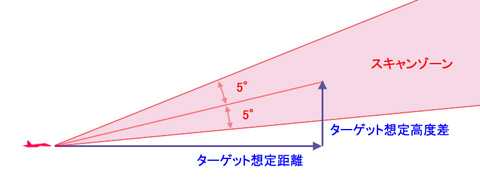
The current scan zone elevation and the elevation bar are located in the same place. Near the top of the bar is indicated its scale. Scan zone elevation limits are +55°and -35°.
現在のスキャンゾーンのエレベーション(高度差)とエレベーションバー(スキャン範囲)は同じ位置に表示されます。バーの最上部には表示スケールが表示されます。スキャンゾーンのエレベーションは+55度から-35度に制限されています。
We can center scan zone by pressing 'Ctrl i'. This will select 10km range and 0km altitude difference.
「Ctrl i」キーを押せばスキャンゾーンを中央に戻す事ができます。そうすると距離10kmで高度差0kmになります。
We can change radar display scale by pressing '+ ' and ' - ' keys.
「+」と「-」キーを押してレーダーディスプレイの表示スケールを変える事ができます。(訳注:「+」キーは日本語キーボードでは入力できません。)
Now let's examine the N-001 radar modes.
今度はN-001レーダーのモードを試しましょう。
The radar has three emission modes, which can be selected by pressing 'Win i' keys:
このレーダーには3種類の発振モードがあり、「RWin i」キーで切り替えられます。(訳注:「RWin i」キーはキーボードによっては入力できません。)
- High Pulse Repitition Frequency (RPF) . It's used to intercept head-on ('high aspect') approaching targets. Note that this PRF has poor detection range against receding targets. On the HUD is indicated 'HI'.
●高PRFパルス反復周波数モード:こちらに接近してくる(高アスペクトの)ターゲットを迎撃する場合に使用します。このPRFモードは遠ざかるターゲットに対しては探知距離が小さくなります。HUDには「HI」と表示されます。(訳注:ロシア語表記は「ППС」です。)
- Medium Pulse Repitition Frequency (PRF) . It's optimized for pursuit of receding targets. Note that this PRF has reduced performance against approaching targets. On the HUD is indicated 'MED'.
●中PRFパルス反復周波数モード:遠ざかるターゲットを追跡するのに最適化されています。このPRFは接近してくるターゲットに対しては性能が悪くなります。HUDには「MED」と表示されます。(訳注:ロシア語表記は「ЗПС」です。)
- Interleaved mode. This mode alternates the radar scan between 'HI' and 'MED' PRF. It can detect both approaching and receding targets, but detection range is somewhat reduced. On the HUD is indicated 'ILV'.
●交互モード:このモードのレーダースキャンでは「HI」と「MED」のPRFを交互に使用します。接近してくるターゲットと遠ざかるターゲットの両方を探知できますが、距離は多少減少します。HUDには「ILV」と表示されます。(訳注:ロシア語表記は「АВТ」です。探知距離は25%減少します。)
The N-001 radar has two search modes, which can be switched by pressing 'Alt i' keys:
N-001レーダーは2種類の探知モードがあり、「Alt i」キーで切り替えられます。
Range While Scan mode. This mode is compatible with all three emission modes (HI, MED, ILV). In this mode, detected targets are indicated on the HUD but are not tracked. There are several types of target symbol:
探知中測距モード(RWS)。このモードは発信モードの3種類全て(HI、MED、ILV)を使用可能です。このモードでは、探知されたターゲットはHUDに表示されますが追尾されません。ターゲットのシンボルマークには何種類かあります。(訳注:HUDのモード表示は「SCAN」、ロシア語表記は「ОБЗ」です。)
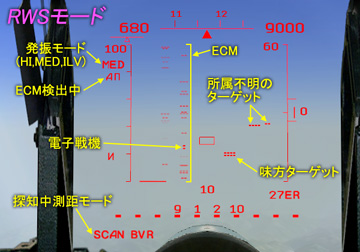
- Double row indicates a friendly target.
●二本線は味方のターゲットを示します。
- Single row indicates a foreign target.
●一本線は所属不明のターゲットを示します。
The number of dots in the row corresponds to the target's radar signature.
ドットの数はターゲットのレーダーシグネチャ(レーダー断面積)に相当します。(訳注:1〜4ドット。戦闘機は通常2ドット程度。カーソルを重ねて「Tab」キーを押せばロックできます。)
- Active Electronic Countermeasures symbol. ECM can prevent the radar from measuring target range. When ECM is detected, the 'АП' symbol appears in the HUD.
●作動中のECM電子対抗手段のマーク。ECMはレーダーがターゲットの距離を測定するのを邪魔します。ECMが検出されると、HUDに「АП」マークが表示されます。
- Electronic warfare. This can appear when the range to EW aircraft is short.
●電子戦機マーク。これはEW電子戦航空機が近距離の場合に表示されます。(訳注:点滅しません。ECMの妨害を突破(バーンスルー)して、母機が見えた状態です。普通のターゲットと同等に扱えます。突破できる距離は約25kmです。)
Track While Scan mode (TWS). This mode is compatible only with constant PRF (HI, MED). TWS can't be used when there is ECM in the scan zone. TWS mode can track up to 10 targets. The pilot can know the heading for all of them. In this mode the target symbols on the HUD and HDD are:
スキャン中追尾モード(TWS)。このモードでは定常PRF(HI、MED)のみ使用可能です。TWSはスキャンゾーンの中にECMがあると使用できません。TWSモードは最大10のターゲットを追尾できます。パイロットは全てのターゲットの進行方位を知ることができます。このモードでのHUDとHDDのシンボルマークは次のようになります。(訳注:HUDのモード表示は「TWS」、ロシア語表記は「СНП」です。)
- the friendly target symbol,
●味方のターゲットマーク。
- the foreign target symbol.
●所属不明のターゲットマーク。
Now we'll use the automatic lock of the most dangerous target. We select the TWS-HI mode by pressing 'Alt i' and 'Win i'.
ここで最大脅威ターゲットの自動ロックを使用してみましょう。「Alt i」と「RWin i」を押してTWSのHIモードを選びます。
After some time, the automatic system puts the radar cursor over the target. After that, the range bar is indicated:
しばらくすると、自動システムがレーダーカーソルをターゲット上に重ねます。距離計は次の内容を表示します。(訳注:カーソルは手動で重ねても構いません。)
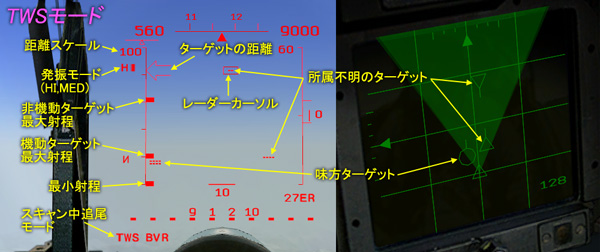
Range bar with it's scale,
距離計とそのスケール表示。
Current range.
現在の距離。
Maximum launch range versus non-maneuvering target,
機動していないターゲットに対する最大射程。
Maximum launch range versus maneuvering target,
機動しているターゲットに対する最大射程。
Minimum launch range.
最小射程。(訳注:これらの射程は自機とターゲットの高度や速度、接近率などによって大きく変化します。)
After locking the target, the HUD symbology changes:
ターゲットにロックするとHUDの表示が次のように変化します。(訳注:TWSモードでは推定最大射程の85%の距離で自動ロックします。「Tab」キーを押して手動でロックする事もできます。ロックすると攻撃モード「АТК」(STT単一目標追尾モード)に移行します。ロックした相手にはレーダーロック警告が出ます。)
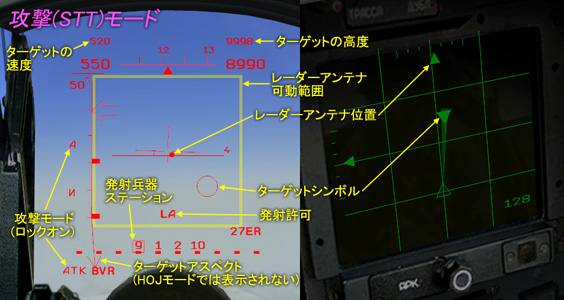
Lock On symbol,
ロックオンマーク「А」。
Target aspect. The target is approaching our fighter,
ターゲットアスペクト。ターゲットは我々の機体に接近中です。
Target symbol. It shows the current target position,
ターゲットシンボルマーク。これは現在のターゲット位置を示します。
Radar antenna position indicator. It must be within the rectanglar limits to maintain a stable lock.
レーダーアンテナ位置表示。安定したロックを維持するには、これを四角形の範囲内に維持する必要があります。
LA - Launch Authorized. The square indicates which missile is ready for launch.
「LA」:発射可能。(訳注:ロシア語表記は「ПР」です。)四角マークが、どのミサイルが発射可能なのかを示しています。(訳注:赤外線誘導ミサイルの場合、射程内でもミサイルのシーカーがターゲットをロックするまで発射許可は出ません。)
Launch... ('spacebar').
発射・・・(「スペース」)。(訳注:セミアクティブレーダー誘導ミサイルの場合、命中までレーダーロックを維持する必要があります。MiG-29SでR-77アクティブレーダー誘導ミサイルを使う場合は、ミサイルがターゲットから15km以内になりアクティブ誘導を始めるまでレーダーロックを維持する必要があります。)
Target destroyed!
ターゲット破壊!
Now we'll lock onto the ECM.
今度はECMにロックしてみます。
To lock the target we must move the radar cursor to the target symbol with < ? ; > keys and press 'Tab'.
ターゲットをロックするには、「;」、「.」、「,」、「/」キーでレーダーカーソルをターゲットのマーク上に動かし「Tab」キーを押します。(訳注:HOJジャマー追尾モードになります。)
When we've locked the ECM, we can't measure target's range or aspect.
ECMにロックした場合、ターゲットの距離やアスペクトを知る事はできません。(訳注:AWACSが飛んでいる場合は、データリンクや問い合わせで情報が得られるかもしれません。また敵がレーダーを使用していればRWRの表示が参考になります。)
To launch the missile we must manualy input target range by 'Ctrl =' ・'Ctrl -' keys.
ミサイルを発射するには「Ctrl +」と「Ctrl -」キーでターゲットの距離を手動入力しなければなりません。
Now let's see what happens when we lock a friendly target.
今度は味方のターゲットをロックするとどうなるか見てみましょう。
To lock the target we must move the radar cursor to the target symbol with < ? ; > keys and press 'Tab'.
ターゲットをロックするには、「;」、「.」、「,」、「/」キーでレーダーカーソルをターゲットのマーク上に動かし「Tab」キーを押します。
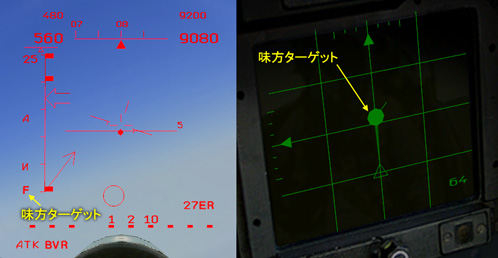
When we've locked the friendly target, the 'F' symbol is displayed in the HUD and there is no Launch Authorization. The other symbology is the same.
味方のターゲットにロックすると、HUDに「F」マークが表示され発射許可は出ません。他の表示は同じです。(訳注:ロシア語表記は「С」です。)
As we can see, the radar of the Su-27 is a complex system, which allows a skilled pilot to perform numerous air-to-air tasks in different conditions.
ここまで見てきたように、Su-27のレーダーは複雑なシステムで、熟練したパイロットが様々な状況下で数多くの空対空任務をこなせるようになっています。
You may practice using the radar on the remaining targets by pressing 'CTRL+Q' keys now, or exit by pressing 'Esc'.
残ったターゲットでレーダーの訓練をしてみて下さい。「Ctrl Q」を押して操縦を引き継ぐか、「ESC」を押して終了して下さい。
<以上>