Su-27:近距離空対空戦闘(CAC)
Welcome to the Su-27 Close Air Combat (CAC) practice mission.
Su-27の近距離空対空戦闘(CAC)訓練ミッションにようこそ。
You can take control at any time by pressing 'Ctrl-Q'.
「Ctrl Q」キーを押せばいつでも操縦を引き継げます。
Don't use the mouse or joystick while the track is playing. Use the 'S' key to pause and resume.
トラック再生中はマウスやキーボード、ジョイスティックを使用しないで下さい。一時停止と再開には「S」キーを押して下さい。
The Su-27's fire control system has 6 modes for close air combat.
Su-27の火器管制システムには近距離空対空戦闘用に6つのモードがあります。
''BORE'' - Boresight mode provides a reference circle for locking up targets visible within the HUD. It allows precise selection of aircraft that are maneuvering or in close formation.
「BORE」:ボアサイトモードではHUDを通して見えているターゲットをレファレンスサークルを使ってロックします。このモードを使えば、機動中や接近した編隊の中の機体を正確に選択できます。(訳注:ロシア語表記は「СТР」です。「CAC」モードのロシア語表記は「БВБ」です。)
''HMTD'' - The Helmet Mounted Target Designator provides the widest field of view, and is used to aim heat-seeking R-73 missiles outside the limits of the HUD.
「HMTD」:ヘルメット搭載型目標照準によって最大限に広い(照準用の)視界が得られ、HUDの表示範囲外にR-73熱線追尾ミサイルを向ける事ができます。(訳注:ロシア語表記は「ШЛЕМ」です。)
''VS'' - Vertical Scan mode will automatically lock a target within a 6° vertical band. It's fast and easy to use, even during hard maneuvers.
「VS」:バーティカルスキャンモードでは6度幅の縦の領域にターゲットが入れば自動的にロックします。激しい機動中でも素早く簡単に使用できます。(訳注:ロシア語表記は「ВС」です。)
''LNGT'' - Longitundinal missile aiming provides a backup mode for heat-seeking missiles. It uses the missile seeker to acquire targets when other sensors are damaged.
「LNGT」:前後軸ミサイル照準は熱線追尾ミサイル用の予備モードです。他のセンサーが損傷した時に、ミサイルシーカーでターゲットを捕捉します。(訳注:ロシア語表記は「ФИ0」です。)
''GUN'' - The lead computing sight (LCS) is used for aiming the cannon. The Weapon Control System (WCS) calculates the correct lead angle even against hard-maneuvering targets.
「GUN」:見越し計算式照準(LCS)を使って機関砲の狙いを付けます。火器管制システム(WCS)が激しい機動を行なうターゲットに対してでも正しい見越し角を算出します。(訳注:ロシア語表記は「ВПУ」です。)
''GUN'' - the funnel provides a backup gunsight mode when a target lock is not available.
「GUN」:ファンネルが、ターゲットをロックできない場合に予備の機関砲照準として働きます。(訳注:同じくロシア語表記は「ВПУ」です。)
Let's take a closer look at these modes.
これらのモードを詳しく見て行きましょう。
Pressing the '4' key chooses the ''BORE'' mode and the R-73 heat-seeking missiles.
「4」キーを押して「BORE」モードとR-73熱線追尾ミサイルを選びます。

We maneuver the fighter so that the target is visible through the HUD.
ターゲットがHUDを通して見えるように機体を操作します。
Pressing ' / ' ' . ' ' , ' ' ; ' keys steers the target designator circle. We move it over the target.
「/」、「.」、「,」、「;」キーを押してターゲット指示サークルを動かします。サークルをターゲット上に重ねます。
When the target is inside the circle, we press the 'Tab' key to lock the target.
ターゲットがサークルの中に入ったら、「Tab」キーを押してターゲットをロックします。
LA means 'Launch Authorized.' The weapon station marked by a square indicates which missile is ready for launch.
「LA」は「発射可能」を意味します。(訳注:ロシア語表記は「ПР」です。)兵装ステーションの四角マークが、どのミサイルが発射可能なのかを示しています。
Pressing the space bar fires the missile. Launch...
「スペース」を押してミサイルを発射します。発射・・・
Splash one!
1機撃墜!
Pressing the '5' key activates the ''HMTD'' helmet-mounted sight.
「5」キーを押して「HMTD」ヘルメット搭載型照準を作動させます。

This time we steer the view, so that the sight's aiming circle points at the target.
今回は視野を動かし、照準サークルがターゲットに向くようにします。
When the target is inside the circle, we press the 'Tab' key to lock the target. The HUD provides the same information about the locked target as in 'BORE' mode, including:
- Lock On symbol '' A ''
- Active EOS symbol '' T ''
- Target range
- Maximum and minimum allowed launch ranges
- Target marker
- Chosen weapon
ターゲットがサークルの中に入ったら、「Tab」キーを押してターゲットをロックします。HUDは「BORE」モードの時と同様にロックしたターゲットに関する次のような情報を提供します。
●ロックオンマーク「A」
●EOS作動マーク「T」
●ターゲットの距離
●最大と最小許容射程
●ターゲットマーカー
●選択兵器
(訳注:BVRモードの時と違い、アンテナ位置、ターゲットのアスペクト、速度、高度は表示されません。)
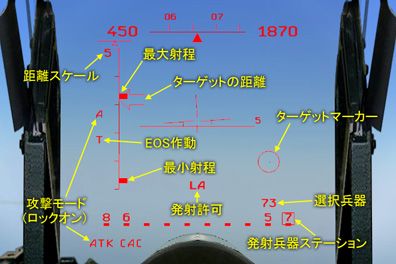
Launch...
発射・・・
Splash two!
2機撃墜!
We press the '6' key to select the backup ''LNGT'' mode.
「6」キーを押して予備の「LNGT」モードを選びます。
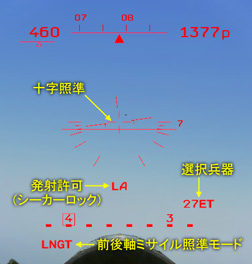
We aim at the next target...
次のターゲットに向かいます・・・
...but the target is too far away. We can switch to the R-27ET medium-range IR-homing A2A missiles by pressing the 'D' key.
・・・が、ターゲットが遠過ぎます。そこで「D」キーを押してR-27ET中距離赤外線誘導空対空ミサイルに切り替えます。
We maneuver the fighter to aim the center cross at the target.
機体を操作して中央の十字照準をターゲットに合わせます。
The 'LA' symbol and lock tone sound indicates that the missile's seeker has locked the target.
「LA」マークとロック信号音が、ミサイルがターゲットにロックした事を示しています。(訳注:ロックしても距離が分からないので射程内にあるとは限りません。目視で判断する必要があります。)
Launch...
発射・・・
Splash three!
3機撃墜!
To use semi-active radar homing (SARH) missiles in CAC, must:
近距離空対空戦闘でセミアクティブレーダー誘導(SARH)ミサイルを使用するには、以下の手順が必要です。
A- Choose one of three (HMDT, BORE, VS) CAC modes,
A:3つの近距離空対空戦闘モード(HMDT、BORE、VS)の内、1つを選び、
B- Turn on the radar with the ' I ' key, and turn the EOS off with the ' O ' key,
B:「i」キーでレーダーを作動させ、「O」キーでEOSを切り、
C- Choose the SARH R-27ER missiles by pressing the ' D ' key, and
C:「D」キーでR-27ER SARHミサイルを選び、そして、
D- Lock the target.
D:ターゲットをロックします。
Launch...
発射・・・
Splash four!
4機撃墜!
Now let's look at A-A cannon modes.
次は、空対空機関砲モードを見ていきましょう。
To use the LCS mode we must:
LCSモードを使用するには、以下の手順が必要です。
First, lock up the target in any CAC or BVR mode.
最初に、CACまたはBVRモードでターゲットをロックします。
Pressing the '3' key turns on the Vertical Scan 'VS' mode.
「3」キーを押して「VS」バーティカルスキャンモードを作動させます。

We manuver the fighter to place the target between two vertical bars on the HUD.
機体を操作してターゲットをHUD上の2本の縦線の間に入れます。(訳注:+50度〜-10度のエレベーション範囲をスキャンしているので、HUDの表示範囲外でも縦線の延長上の間ならロックできます。HUD上端からHUDの高さ2つ分上までが目安です。)
When the target moves into the bars, lock-on is automatic.
ターゲットが線の間に入れば、自動でロックオンされます。(訳注:「BORE」モードや「HMTD」モードでは「Tab」キーでロックする必要がありました。違いに注意して下さい。)
We select the cannon by pressing the 'C' key.
「C」キーを押して機関砲を選びます。
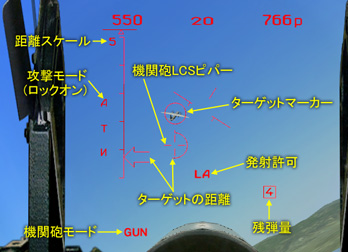
When the target range is greater than 1400 m, the HUD only shows the range and remaining ammunition (4 - full magazine, 3 - three quarters, 2 - two quarters, 1 - one quarter, 0 - empty).
ターゲットの距離が1400m以上の時は、HUDは距離と残弾量(4:フル、3:4分の3、2:4分の2、1:4分の1、0:無し)のみを表示します。
When the range is less than 1400 m, the LA symbol and gun pipper appear. The arc around the pipper cross indicates the range to the target. A full circle indicates 1400 meters.
距離が1400m以下になると、「LA」マークと機関砲ピパーが表示されます。ピパー照準の周りの円弧はターゲットの距離を示します。1周で1400mになります。
We place the pipper on the target and squeeze the trigger ('spacebar').
ピパーをターゲットに重ねてトリガーを引きます(「スペース」)。
Splash five!
5機撃墜!
Intercepting the next target...
次のターゲットを迎撃します・・・。
The gunsight ''funnel'' apears in any CAC or BVR mode after pressing the 'C' key (cannon) without a target lock.
CACとBVRのどのモードでも、ターゲットをロックしていない時に「C」キーを押し機関砲に切り替えると機関砲照準「ファンネル」が表示されます。
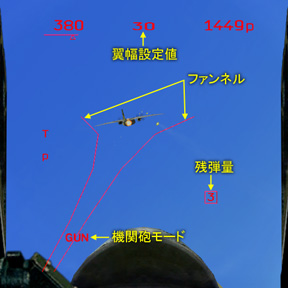
We must identify the target (An-26) to know it's wingspan in meters. We manualy enter this wingspan with 'Ctrl +' and 'Ctrl -' keys. Current wingspan is indicated at the top of the HUD.
ターゲットを識別し(今回はAn-26)その翼幅をメートル単位で知る必要があります。この翼幅を「Ctrl +」と「Ctrl -」で入力します。現在の翼幅設定値はHUD上部に表示されます。(訳注:「Ctrl +」キーは日本語キーボードでは入力できません。)
To aim with the ''funnel,'' we must get on the target's ''six'' in its plane of maneuver and fit the target's wingspan into the ''funnel'' walls. When the wingtips touch the walls - shoot ('spacebar').
「ファンネル」で照準するには、ターゲットの機動平面内でその6時方向に付き、その翼幅が「ファンネル」の枠内に入るようにします。両翼端が枠に触れたら、撃ちます(「スペース」)。
Splash six!
6機撃墜!
As we have seen, that the Su-27's WCS gives its pilot many options in close air combat. It permits use of all the fighter's air-to-air weapons. This makes the Su-27 fighter an extremely dangerous adversary in CAC against any other fighter - an experienced pilot can always prevail.
このように、Su-27のWCS火器管制システムは近距離空対空戦闘において多くの選択肢を与えてくれます。これによって全ての空対空兵器を活用できます。そのため、他のどんな戦闘機にとってもSu-27戦闘機は非常に危険な相手となり、そして経験を積んだパイロットであれば常に勝利できるでしょう。
You may practice these CAC tactics against the remaining targets. Take control now by pressing 'Ctrl-Q', or exit by pressing 'Esc'.
残ったターゲットで、これらのCAC戦術を訓練してみて下さい。「Ctrl Q」を押して操縦を引き継ぐか、「ESC」を押して終了して下さい。
<以上>