Su-25T:Shkval 標的システム
Welcome to the Su-25T ''Shkval'' targeting system practice mission.
Su-25TのShkval標的システムの訓練ミッションにようこそ。
You can take control at any time by pressing 'Ctrl-Q'.
「Ctrl Q」キーを押せばいつでも操縦を引き継げます。
Don't use the mouse or joystick while the track is playing. Use the 'S' key to pause and resume.
トラック再生中はマウスやジョイスティックを使用しないで下さい。一時停止と再開には「S」キーを押して下さい。
This important tutorial provides the basis for all consecutive Su-25T training missions.
今回の指導は大切で、今後続く全てのSu-25T訓練ミッションの基礎となります。
The main daytime targeting system of Su-25T is I-251 ''Shkval''.
The Su-25T can also employ the ''Mercury'' pod for night operations. Control of the ''Mercury'' is similar to the ''Shkval''.
Su-25Tの日中の中心的な標的システムが I-251 Shkvalです。
夜間作戦の場合はMercuryポッドを使用する事もできます。Mercuryの使い方はShkvalと同様です。
We activate the ''GND'' (ground attack) mode. with the ' 7 ' key.
「7」キーを押して「GND」対地攻撃モードを起動します。(訳注:ロシア語表記は「ЗЕМЛЯ」です。)
Let's examine the Weapon Status Panel (WSP) in detail:
WSP兵装状況パネルを詳しく見てみましょう。
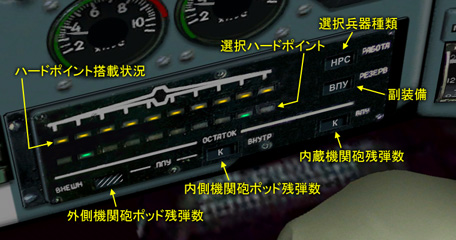
The row of yellow lights indicates loaded hardpoints.
黄色いライトの列は搭載中のハードポイントを表します。
The row of green lights indicates hardpoints with active (selected) weapons.
緑色のライトの列は選択され作動中の兵器を示します。(訳注:ハードポイントの搭載及び選択状況はHUD下部にも表示されます。)
The currently selected weapon type is indicated in the ''РАБОТА'' window:
現在選択中の兵器の種類は「РАБОТА」と書かれた窓に表示されます:
- ''НРС'': Unguided Rockets (the type of rocket is indicated in the HUD).
・「НРС」:無誘導ロケット(ロケットの種類はHUDに表示されます。)
- ''Б'': Free fall bombs (''B'' is displayed in the HUD).
・「Б」:自由落下爆弾(HUDには「B」と表示されます。)(訳注:HUDシンボルのロシア語表記は「АБ」です。)
- ''УР'': Guided missiles (A-A or A-G) (the type of missile is indicated in the HUD).
・「УР」:空対空または空対地の誘導ミサイル(ミサイルの種類はHUDに表示されます。)
- ''ВПУ'': Internal cannon (the HUD displays ''GUN'' and the remaining ammo in quarters.
・「ВПУ」:内蔵機関砲(HUDには「GUN」と表示され、残弾数が4分の1単位で示されます。)(訳注:HUDシンボルのロシア語表記も「ВПУ」です。)
- ''ППУ'': Gun-pods, (the HUD displays ''GNPD'' and the remaining ammo in quarters.
・「ППУ」:機関砲ポッド(HUDには「GNPD」と表示され、残弾数が4分の1単位で示されます。)(訳注:HUDシンボルのロシア語表記も「ППУ」です。)
The ''Резерв'' window indicates the weapons that can be used in same attack with the currently selected weapons.
「РЕЗЕРВ」と書かれた窓には現在選択中の兵器と同じ攻撃行程中に使用できる兵器が表示されます。
The three windows at the bottom of the WSP indicate remaining ammo in:
- Outer hardpoint gunpods
- Inner hardpoint gunpods
- Internal cannon
Remaining ammo is indicated in quarters:
''К'' - Full
''3/4'' - Three quaters
''1/2'' - A half
''НЗ'' - One quater
''////'' - Empty
WSPの下部の3つの窓は以下の残弾数を示します。
・外側ハードポイントの機関砲ポッド
・内側ハードポイントの機関砲ポッド
・内蔵機関砲
残弾数は4分の1単位で表示されます。
「К」:フル
「3/4」:4分の3
「1/2」:半分
「НЗ」:4分の1
「////」:空
Let's examine ''Shkval'' operation in detail.
Shkvalの操作を詳細にわたって試してみましょう。
The ' O ' key turns on the ''Shkval'', as indicated by the symbol ''TV'' in the HUD. The TV display provides the monochrome imagery from the ''Shkval''.
「O」キーでShkvalが作動し、HUDに「TV」というシンボルが表示されます。(訳注:ロシア語表記は「ТВ」です。)TVディスプレイがShkvalからの白黒画像を映します。
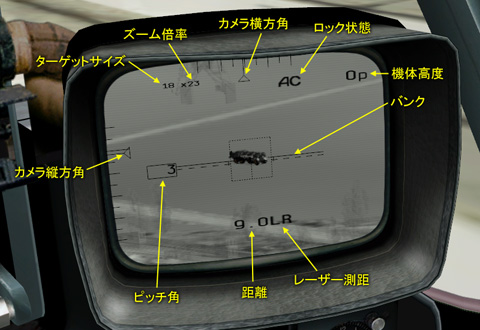
The TV display indicates the aircraft bank, pitch angle and radio altitude.
TVディスプレイには機体のバンクやピッチ角、レーダー高度が表示されます。(訳注:対地高度が1500m以上では気圧高度が表示されます。)
We can slew the ''Shkval'' field of view with the ' ; ' ' . ' ' , ' and ' / ' keys.
Current direction of field of view is indicated by a cue on the HUD and an indicator on the TV display, graduated by 10° intervals.
Maximum horizontal scan is -35..+35°, vertical is -80..+15°.
The field of view is automatically roll-stabilized within bank angles of +-30°. Banking more than 60° will break any lock on the target.
「;」、「.」、「,」、「/」キーでShkvalの視野を動かす事ができます。
現在の視野の方向はHUD上のキューで示され、同時にTVディスプレイの10度刻みの目盛り上に表示されます。
横方向の最大スキャンは-35〜+35度、縦方向は-80〜+15度です。
バンク角が±30度以内であれば視野は自動的にロールが固定されます。バンクが60度を超えると目標に対するロックは全て解除されます。
We can discretely change the ''Shkval'' zoom level with ' - ' and ' + ' keys.
Current zoom is indicated on TV display. There are three zoom levels: x1, x8, x23.
Shkvalのズーム倍率は「-」と「+」キーで不連続に変更できます。(訳注:「+」キーは日本語キーボードでは入力できません。)
現在のズーム倍率はTVディスプレイに表示されます。ズームは3段階で、1倍、8倍、23倍です。
To lock on the ground target:
地上の目標にロックオンするには:
We use ' Ctrl - ' and ' Ctrl + ' (discretely) or ' Alt - ' and ' Alt + ' (smoothly) to set the target size.
「Ctrl -」と「Ctrl +」(不連続変化)や、「Alt -」と「Alt +」(連続変化)を使い、ターゲットサイズを変更します。(訳注:「Ctrl +」、「Alt +」キーは日本語キーボードでは入力できません。)
We aim the field of view toward the target (using the ''Shkval'' sight cue on the HUD) and press the ' Tab ' (lock) key.
The ''Shkval'' display becomes gyro-stabilized (''KC') to a fixed point on the ground.
The TV display indicates the current range to this point in kilometers.
(HUD上のShkval照準キューを使い)視野を目標に合わせて、「Tab」キーを押しロックします。
Shkvalのディスプレイがジャイロ安定化(「KC」)され地表の一点に固定されます。(訳注:この状態にすれば機体が多少ふらついても画面は安定したままになります。)
TVディスプレイには注視点までの現在の距離がキロメートル単位で表示されます。
We zoom the TV image as required.
The ' ; ' ' . ' ' , ' ' / ' keys slew the view onto the target. If we have specified the target size correctly, lock-on is automatic. When the target is locked by the ''Shkval'', an ''AC'' symbol appears in the TC display.
必要があればTV画像をズームします。
「;」、「.」、「,」、「/」キーで視野を動かし目標に合わせます。ターゲットサイズが正しく指定されていれば自動的にロックされます。Shkvalが目標をロックするとTVディスプレイに「AC」が表示されます。
Slewing the view away from the target is enough to unlock it. In this case the ''Shkval'' is switched back to gyro-stabilized ground tracking (''KC'').
目標から離れるように視野を動かせば目標へのロックは外れます。この場合、Shkvalはジャイロ安定化した地表追尾(「KC」)に戻ります。
We 'cage' the seeker to unlock the target or terrain point by pressing the ' Tab ' key.
「Tab」キーを押してシーカーを「ケージ」して、目標や地表へのロックを外します。
' Shift-O ' activates the laser rangefinder, indicated by ''LR'' in the HUD.
「Shift O」でレーザー測距計が作動し、HUDに「LR」と表示されます。(訳注:ロシア語表記は「ЛД」です。)
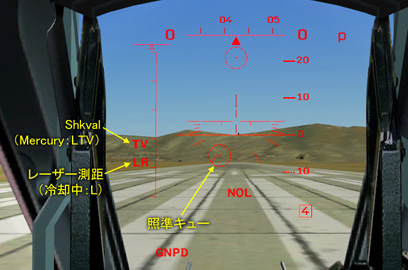
The TV display indicates ''LR'' when KC or AC mode is on simultaneously with the laser rangefinder.
KCまたはACモードの時に同時にレーザー測距計が作動すると、TVディスプレイに「LR」が表示されます。
At ranges greater than 10km, the range indication disappears from the TV display. ''LR'' flashes.
距離が10kmを超えると、TVディスプレイの距離表示が消え、「LR」が点滅します。
After turning off the laser rangefinder (automatically or manually with ' Shift-O ') it swithes to the cooling mode, indicated by a flashing L on the HUD. After cooling down, this symbol will disappear, and we can use the laser again.
If necessary, we can override the cooling mode by rapidly pressing 'Shift-O' six times.
(自動あるいは「Shift O」を押して手動で)レーザー測距計を切った後は、冷却モードに切り替わり、HUDに点滅する「L」が表示されます。(訳注:ロシア語表記は「Л」です。)冷却が終わるとシンボルマークは消え、レーザーが再び使用可能になります。
必要があれば、「Shift O」を素早く6回押す事で冷却モードを強制解除する事ができます。
Now let's examine air target lock with ''Shkval'':
ここで、Shkvalを使って対空目標に対するロックを試しましょう。
' Ctrl - ' and ' Ctrl + ' (discretely) or ' Alt - ' and ' Alt + ' (smoothly) set the target size.
ターゲットサイズを不連続に変更するには「Ctrl -」と「Ctrl +」を、連続的に変更するには「Alt -」と「Alt +」を押します。
In 'caged' mode (no KC or AC symbol), the view is slewed by maneuvering the aircraft and with ' ; ' ' . ' ' , ' and ' / '. We aim the view onto the target and press the ' Tab ' (lock) key. If we have set the target specified size correctly, ''Shkval'' switches to the AC mode.
「ケージ」モードでは「KC」や「AC」は表示されず、機体を操作するか「;」、「.」、「,」、「/」キーを使って視野を動かす事ができます。目標に視野を合わせて「Tab」キーを押してロックします。ターゲット指定サイズを正しく設定していれば、ShkvalはACモードに切り替わります。
For night-time operations, the Su-25T uses the ''Mercury'' LLTV pod. Control and functionality of ''Mercury'' is similar to the ''Shkval''.
To turn on the ''Mercury'' pod, press ' Ctrl-O '.
夜間作戦の場合Su-25Tは''Mercury'' LLTVポッドを使用します。Mercuryの使用方法と機能はShkvalと同様です。(訳注:Mercuryの表示倍率は、1倍、2倍、5倍の3段階です。HUDシンボルは英語表記で「LTV」、ロシア語表記で「НТВ」です。)
Mercuryポッドを作動させるには「Ctrl O」を押します。
You may now practice using the ''Shkval'' yourself. Take control now by pressing 'Ctrl-Q', or exit by pressing 'Esc'.
実際に自分でShkvalを使って練習してみて下さい。「Ctrl Q」を押して操縦を引き継ぐか、「ESC」を押して終了して下さい。
<以上>